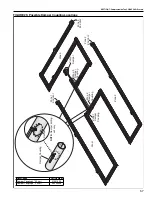ROBERTS GORDON
®
CORAYVAC
®
M
ODULATING
H
EATING
C
ONTROL
C
ONTROLLER
I
NSTALLATION
M
ANUAL
58
SECTION 8: PROGRAMMING AND
TROUBLESHOOTING THE SYSTEM
The CORAYVAC
®
Modulating Heating Control comes
standard with Heater and Zone programs to operate
Roberts-Gordon heating equipment. The revision of
programs are shown on touchscreen under
Menu
Maintenance - Unit
.
Program features important to the user upon startup
are described below. This section will provide details
on how to modify these settings. The program
defaults to 4 CORAYVAC
®
heating zones. The default
zone designations are as follows: Zones 1 and 2 are
associated with Pump 1 and Zones 3 and 4 are asso-
ciated with Pump 2. The zone designations can be
re-configured via the touchscreen to any combination
desired,
. It is important that
hard wired configuration matches internal programs
pump to zone association to avoid power being sent
to burners not under vacuum. The controller comes
with a standard 7am - 5pm, Monday - Friday sched-
ule for each of the heating zones. Manual occupancy
can also be started at the zone sensor or touch-
screen for a chosen length of time. The heating set-
point for the Occupied and Unoccupied states default
to 65 °F and 60 °F. Two settings exist to ensure set-
point is reached in various conditions. Modulation
Override Temperature Offset is set to 5 °F. This fea-
ture commands 100% heat if the zone temperature
falls 5 °F below setpoint. A timeout also exists such
that if the zone temperature is not within 1 °F of the
setpoint within 30 minutes, a 100% heat command is
issued. This 30 minutes is not editable. Limits on the
degree to which the setpoint can be adjusted at the
zone sensor default to +/- 5 °F. The system modu-
lates on internal and external design temperatures,
and the outside air temperature. Adjustments to the
external design temperature based on local, sea-
sonal, temperatures are important to ensure the sys-
tem is modulating properly. Default Internal and
External temps are 65 °F and 32 °F.
For VANTAGE
®
Modulating unitary heaters, an initial
100% heat command is issued for 3 minutes. This
overlaps the startup procedure programmed into the
VANTAGE
®
Modulating burner. After this, the VAN-
TAGE
®
Modulating burner will modulate accordingly.
Post-purge operations are also programmed directly
into the VANTAGE
®
Modulating burner. See VAN-
TAGE
®
Modulating/VANTAGE
®
HEM installation and
operation manuals (P/N 134100NA/139100NA) for
further details. For CORAYVAC
®
systems, an initial
100% heat command is issued for 2 minutes. After
the heat request has been satisfied, a 2-minute post-
purge command is issued.
When networking multiple controllers together, the
Outside Air Temperature (OAT) sensor can be con-
nected locally to any controller. Once network com-
munications have been established, the OAT will be
broadcast to each controller. The controller also
comes standard with an Optimum Start feature. This
feature reads the OAT, current zone temperature,
occupied setpoint, and time left before occupancy,
and begins heating the area so that the setpoint is
reached when occupancy begins. The feature is set
to not start more than 30 minutes before scheduled
occupancy.
Notes:
• Ensure Initial Touchscreen Setup has been com-
pleted before proceeding,
• A slight delay exists when processing information
on the touchscreen. Allow the screen to process
information before navigating away from the cur-
rent screen
• Blue text indicates an editable field. Yellow text
cannot be changed
8.1 Passwords
The touchscreen comes standard with different levels
of password protection. There is a User level and
Admin level password. The default credentials are
shown below:
User:
Admin:
password: user password: admin
The end user is prompted for these credentials when
attempting to access a protected screen. Once
entered, the access level is saved until the screen
sleeps. This Inactivity Timeout can be set in the
<Menu> <Touchscreen Setup> <Inactivity Time-
out>
screen. The passwords can also be changed by
the end user in the
<Touchscreen Setup> <Pass-
words>
screen.
The user can also login to any access level by open-
ing the Property Menu and tapping [LOGIN] at the
top right. Entering a username is not required. Simply
enter the password for the desired level of access.
Logging in as the ADMIN will grant access to both
user levels. Logout at any time by tapping [ADMIN] or
[USER] in the Property Menu.
Summary of Contents for CORAYVAC
Page 2: ......
Page 4: ......
Page 69: ...SECTION 8 PROGRAMMING AND TROUBLESHOOTING THE SYSTEM 65 THIS PAGE LEFT INTENTIONALLY BLANK ...
Page 71: ...SECTION 9 TROUBLESHOOTING 67 FIGURE 26 Vacuum pump does not turn on ...
Page 75: ...SECTION 9 TROUBLESHOOTING 71 FIGURE 31 Burner troubleshooting in manual mode ...
Page 77: ...SECTION 9 TROUBLESHOOTING 73 After 45 second prepurge burners do not light continued ...
Page 81: ...SECTION 9 TROUBLESHOOTING 77 FIGURE 36 Air Pressure Switch alarm ...
Page 83: ...SECTION 9 TROUBLESHOOTING 79 FIGURE 38 Repeater troubleshooting ...
Page 85: ...SECTION 9 TROUBLESHOOTING 81 BACnet MS TP troubleshooting continued ...
Page 109: ...SECTION 13 TOUCHSCREEN TREE 105 Touchscreen Tree Overview continued ...
Page 111: ...SECTION 13 TOUCHSCREEN TREE 107 FIGURE 47 Maintenance Unit FIGURE 48 Alarms ...
Page 113: ...SECTION 13 TOUCHSCREEN TREE 109 FIGURE 51 Configuration Zones FIGURE 52 Configuration Unit ...
Page 115: ...SECTION 13 TOUCHSCREEN TREE 111 FIGURE 55 Touchscreen System FIGURE 56 Touchscreen Setup ...
Page 118: ...ROBERTS GORDON CORAYVAC MODULATING HEATING CONTROL CONTROLLER INSTALLATION MANUAL 114 ...