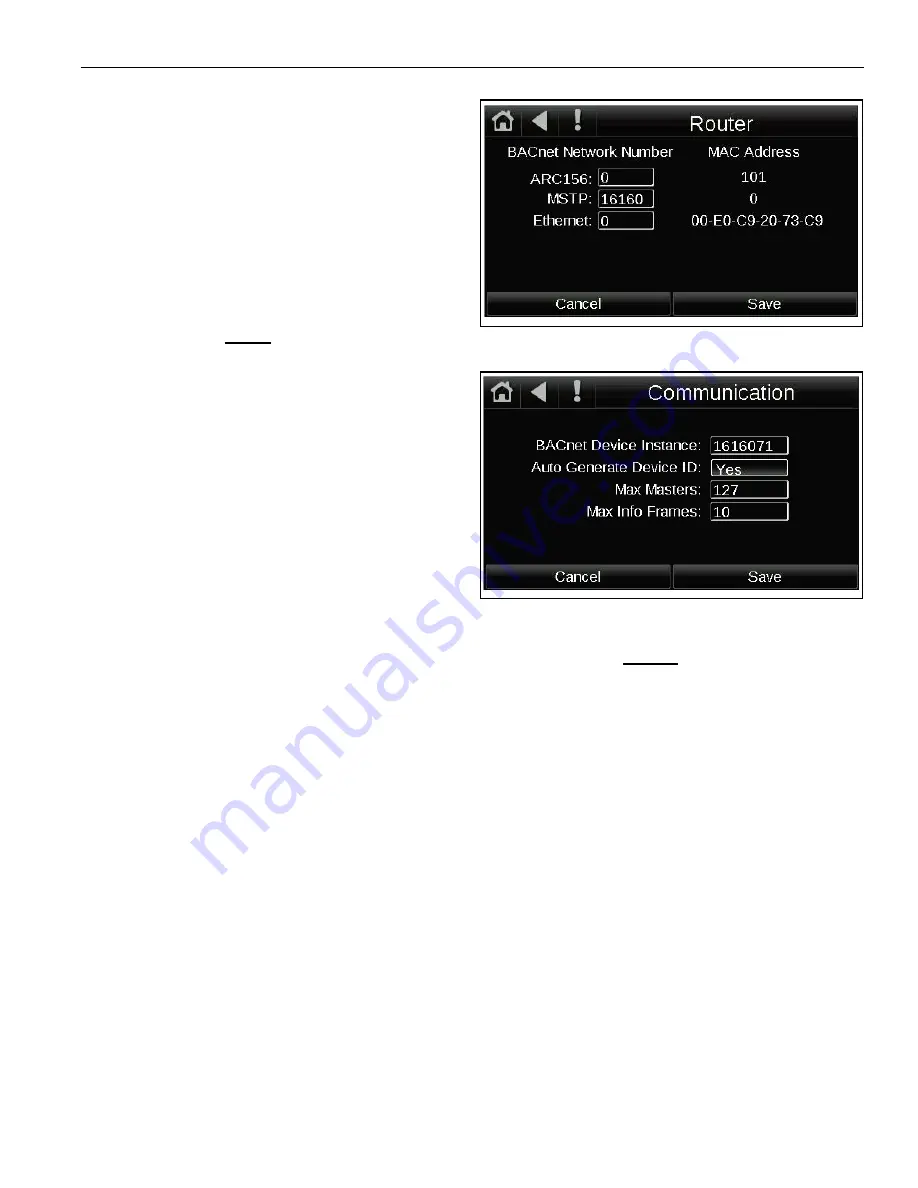
SECTION 12: I
NTEGRATION WITH
B
UILDING
M
ANAGEMENT
S
YSTEM
(BMS)
91
12.2 BACnet MS/TP
BACnet MS/TP
is a token passing protocol. MS
stands for Master-Slave and the TP stands for Token
Passing.
Each controller on the network has the ability
to
hear the broadcast of any other device on the
network.
The speed of an MS/TP network ranges from 9600
bps to 76.8 kbps. There are two different ways to
connect I/O Pro 812u to BACnet MS/TP.
12.2.1 To set up the Modulating Controller for
BACnet MS/TP on
Port 1
1. Turn off power to control board.
2. Using the rotary switches, set the controller's
address.
.
3. Set the Dip switches 4 and 5 for the proper com-
munication speed. (baud rate).
4. Set the DIP switch number 3 off.
5. Set the DIP switches number 6, 7 and 8 off.
6. Connect the communication cable to Port 1, (be
careful for polarity).
7. Set the Port 1, jumper to 485 setting.
Note
• A dedicated 24 AWG to 18 AWG twisted pair wire
(EIA-485)
• 2000’ (610 m) for 76.8 kbps
• 3000’ (914.4 m) for 9600 bps, 19.2 or 38.4 kbps,
before needing a Repeater
• Devices should be daisy chained and not star
wired
• If the controller is at either end of a network seg-
ment, connect a BT485 Terminating Resistor (P/N
10061018) to the I/O Pro 812u.
• Use the same polarity throughout the network
segment.
8. Turn on power to control board.
9. Set the correct network number to the unique
BACnet MS/TP network on the touch screen.
10. Set the unique BACnet Device Instance number
on touch screen.
12.2.2 To set up the Modulating Controller for
BACnet MS/TP on
Port 2a
1. Turn off power to control board.
2. Using the rotary switches, set the controller's
address.
.
3. Set the Dip switches 4 and 5 for the proper com-
munication speed (baud rate).
4. Set the DIP switch number 3 on for port 2a.
5. Set the DIP switches number 6, 7 and 8 off.
6. Connect the communication cable to Port 2a, (be
careful about Polarity).
Summary of Contents for CORAYVAC
Page 2: ......
Page 4: ......
Page 69: ...SECTION 8 PROGRAMMING AND TROUBLESHOOTING THE SYSTEM 65 THIS PAGE LEFT INTENTIONALLY BLANK ...
Page 71: ...SECTION 9 TROUBLESHOOTING 67 FIGURE 26 Vacuum pump does not turn on ...
Page 75: ...SECTION 9 TROUBLESHOOTING 71 FIGURE 31 Burner troubleshooting in manual mode ...
Page 77: ...SECTION 9 TROUBLESHOOTING 73 After 45 second prepurge burners do not light continued ...
Page 81: ...SECTION 9 TROUBLESHOOTING 77 FIGURE 36 Air Pressure Switch alarm ...
Page 83: ...SECTION 9 TROUBLESHOOTING 79 FIGURE 38 Repeater troubleshooting ...
Page 85: ...SECTION 9 TROUBLESHOOTING 81 BACnet MS TP troubleshooting continued ...
Page 109: ...SECTION 13 TOUCHSCREEN TREE 105 Touchscreen Tree Overview continued ...
Page 111: ...SECTION 13 TOUCHSCREEN TREE 107 FIGURE 47 Maintenance Unit FIGURE 48 Alarms ...
Page 113: ...SECTION 13 TOUCHSCREEN TREE 109 FIGURE 51 Configuration Zones FIGURE 52 Configuration Unit ...
Page 115: ...SECTION 13 TOUCHSCREEN TREE 111 FIGURE 55 Touchscreen System FIGURE 56 Touchscreen Setup ...
Page 118: ...ROBERTS GORDON CORAYVAC MODULATING HEATING CONTROL CONTROLLER INSTALLATION MANUAL 114 ...
















































