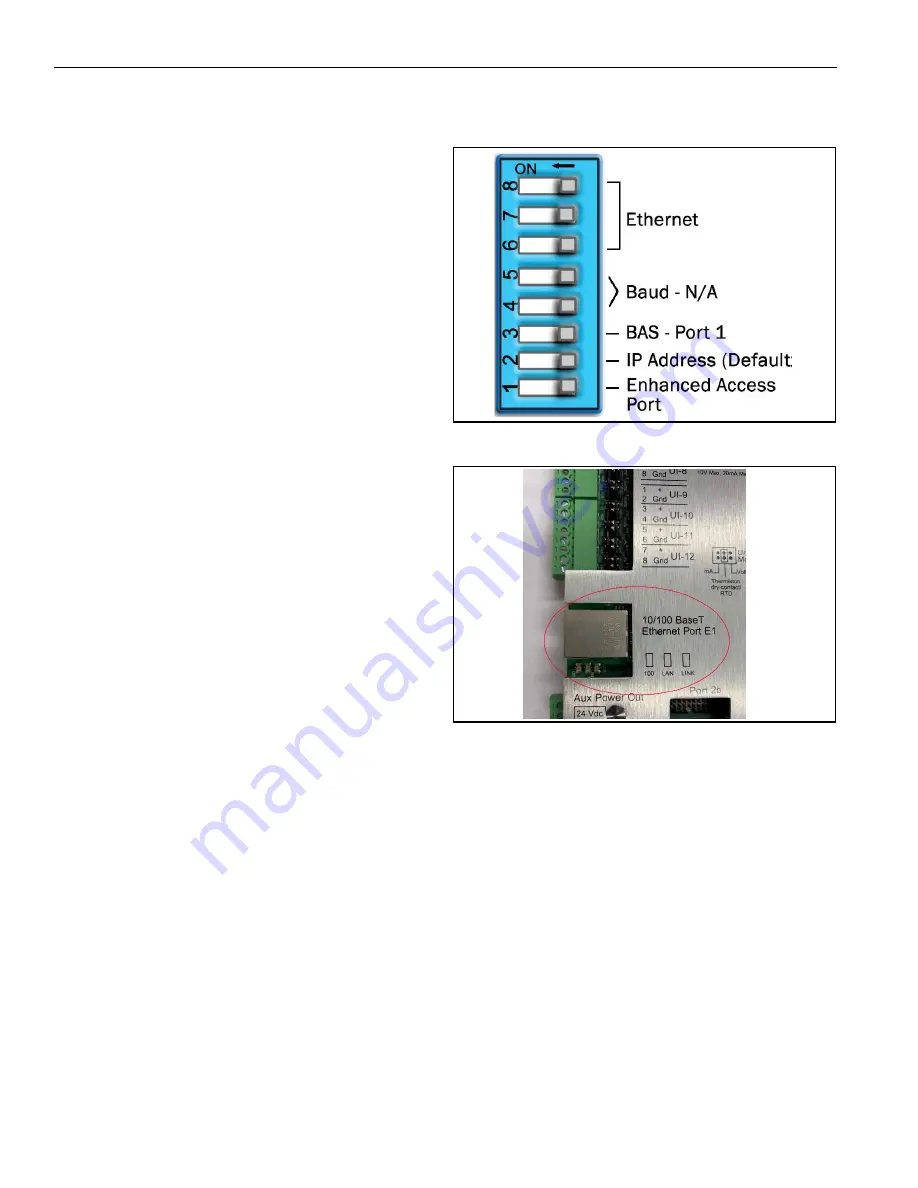
ROBERTS GORDON
®
CORAYVAC
®
M
ODULATING
H
EATING
C
ONTROL
C
ONTROLLER
I
NSTALLATION
M
ANUAL
94
9. Set the following DIP switch on the modem
10. Turn on power to the control board.
Note:
The most common communication problems
are the result of not properly following the
configuration steps outlined in this manual. Review
all the steps and use the following list to check your
settings.
Verify accuracy of the following:
Hardware settings for speaking BACnet PTP
• Baud rate DIP switches 4 and 5
• Protocol DIP switches 6, 7, and 8 Jumper set to
EIA-232
• Proper connection wiring
• Unique rotary address switches 1 – 99. If control-
lers have duplicate addresses, network communi-
cation can be lost.
• Unique BACnet Device Instance numbers. Default
is 24XX, with the rotary address switches defining
XX. If controllers have duplicate device instance
numbers, network communication can be lost.
• Do not power the PTP-speaking device from the
same transformer that powers the I/O Pro 812u.
• If RX LED is solid, then the terminations are incor-
rect.
• The controller recognizes physical changes (DIP
switches, rotary switches, and jumpers) upon
power up.
12.4 BACnet Over IP
This is used for tunneling BACnet packets inside of
IP (Internet Protocol) packets for carrying BACnet
messages over wide-area networks and the Internet.
This network layer offers the fastest speed and
allows for communication of BACnet on the highest
network layer. Although the speed is very fast, there
is a lot of overhead required in this kind of network
topology. Overhead refers to information inside the
data packet/message being passed over the
network, requiring expensive high-speed computing
processors.
To set up the Modulating Controller for BACnet
over IP (default IP)
1. Turn off power to control board.
2. Using the rotary switches, set the controller's
address.
3. Set the Tens (10's) switch to the tens digit of the
address and set the Ones (1's) switch to the ones
digit.
Note:
The default address is an intranet address.
Data packets from this address is not routable to the
Internet.
4. Connect Port E1, which is the only port that
speaks BACnet over IP.
Wiring Specifications
• Maximum cable length 328’ (100 m).
• Use one of the following CAT5 or higher Ethernet
cables:
o
A cross-over cable to connect the
controller directly to the third-party device.
o
A straight-through cable to connect the
controller to a hub or switch, and a second
straight-through cable to connect the hub
or switch to the third-party device.
NOTE
: Use the same polarity throughout the network
segment.
5. Turn on power to control board.
6. Set the IP address using a Touch Screen.
Summary of Contents for CORAYVAC
Page 2: ......
Page 4: ......
Page 69: ...SECTION 8 PROGRAMMING AND TROUBLESHOOTING THE SYSTEM 65 THIS PAGE LEFT INTENTIONALLY BLANK ...
Page 71: ...SECTION 9 TROUBLESHOOTING 67 FIGURE 26 Vacuum pump does not turn on ...
Page 75: ...SECTION 9 TROUBLESHOOTING 71 FIGURE 31 Burner troubleshooting in manual mode ...
Page 77: ...SECTION 9 TROUBLESHOOTING 73 After 45 second prepurge burners do not light continued ...
Page 81: ...SECTION 9 TROUBLESHOOTING 77 FIGURE 36 Air Pressure Switch alarm ...
Page 83: ...SECTION 9 TROUBLESHOOTING 79 FIGURE 38 Repeater troubleshooting ...
Page 85: ...SECTION 9 TROUBLESHOOTING 81 BACnet MS TP troubleshooting continued ...
Page 109: ...SECTION 13 TOUCHSCREEN TREE 105 Touchscreen Tree Overview continued ...
Page 111: ...SECTION 13 TOUCHSCREEN TREE 107 FIGURE 47 Maintenance Unit FIGURE 48 Alarms ...
Page 113: ...SECTION 13 TOUCHSCREEN TREE 109 FIGURE 51 Configuration Zones FIGURE 52 Configuration Unit ...
Page 115: ...SECTION 13 TOUCHSCREEN TREE 111 FIGURE 55 Touchscreen System FIGURE 56 Touchscreen Setup ...
Page 118: ...ROBERTS GORDON CORAYVAC MODULATING HEATING CONTROL CONTROLLER INSTALLATION MANUAL 114 ...
















































