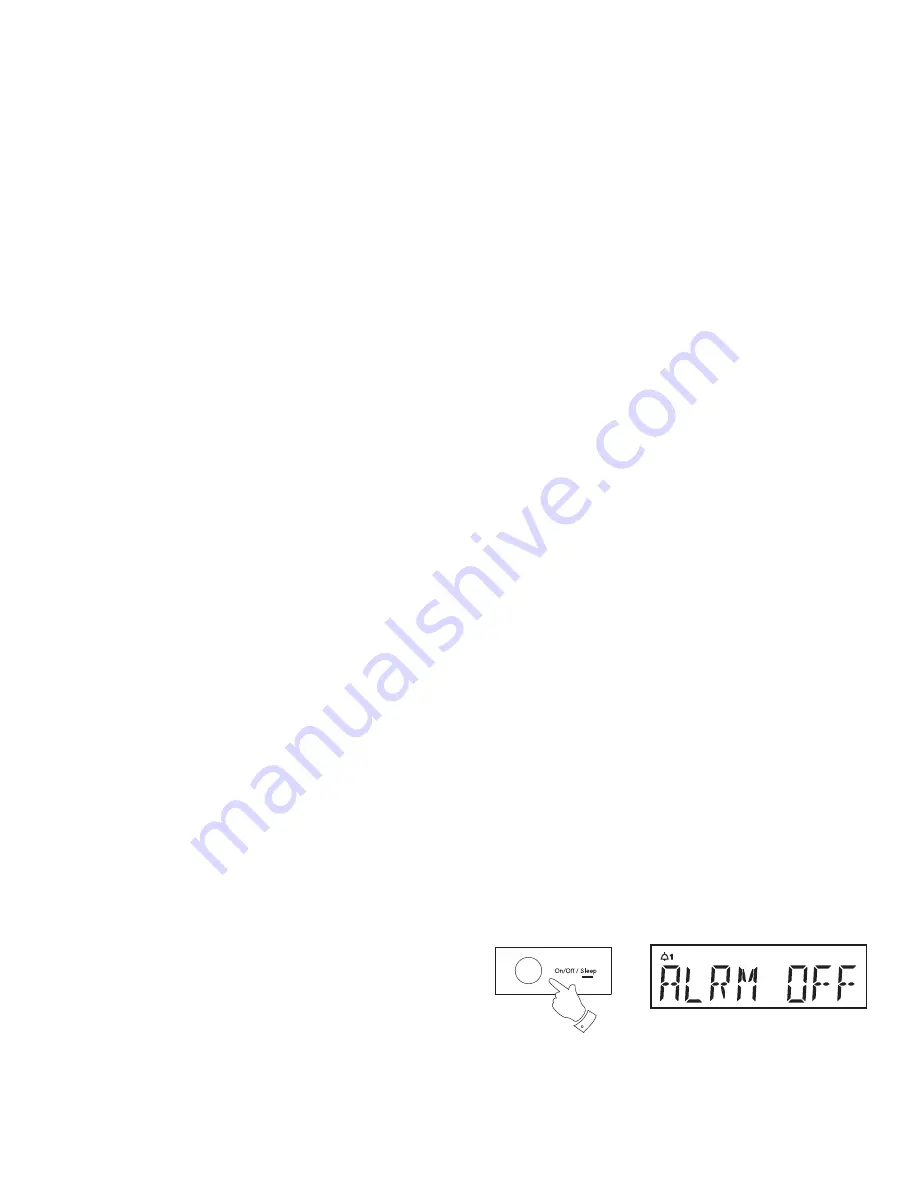
If you need any further advice, please call our Technical Helpline on :-
020 8758 0338 (Mon-Fri)
26
Cancelling alarms
1. Whilst an alarm is sounding, press and release the
On/Off
button to
cancel the alarm.
1
When the alarm sounds
The alarm will sound at the selected times for up to 60 minutes unless
cancelled. The maximum volume used for the radio alarm will be speci
fi
ed
during the alarm setting procedure.
When your radio is set to wake by the radio alarm, your radio will switch
to the selected radio station. If the radio cannot connect to the speci
fi
ed
radio station, the buzzer will be used instead.
Note:
If the radio is switched on because of a radio alarm you can control
basic functions such as the volume control.
When the buzzer alarm activates it will start softly and gradually increase
in level.
The alarm icon will
fl
ash on the screen and the radio will automatically
switch back to standby mode when the 60 minutes have elapsed.
















































