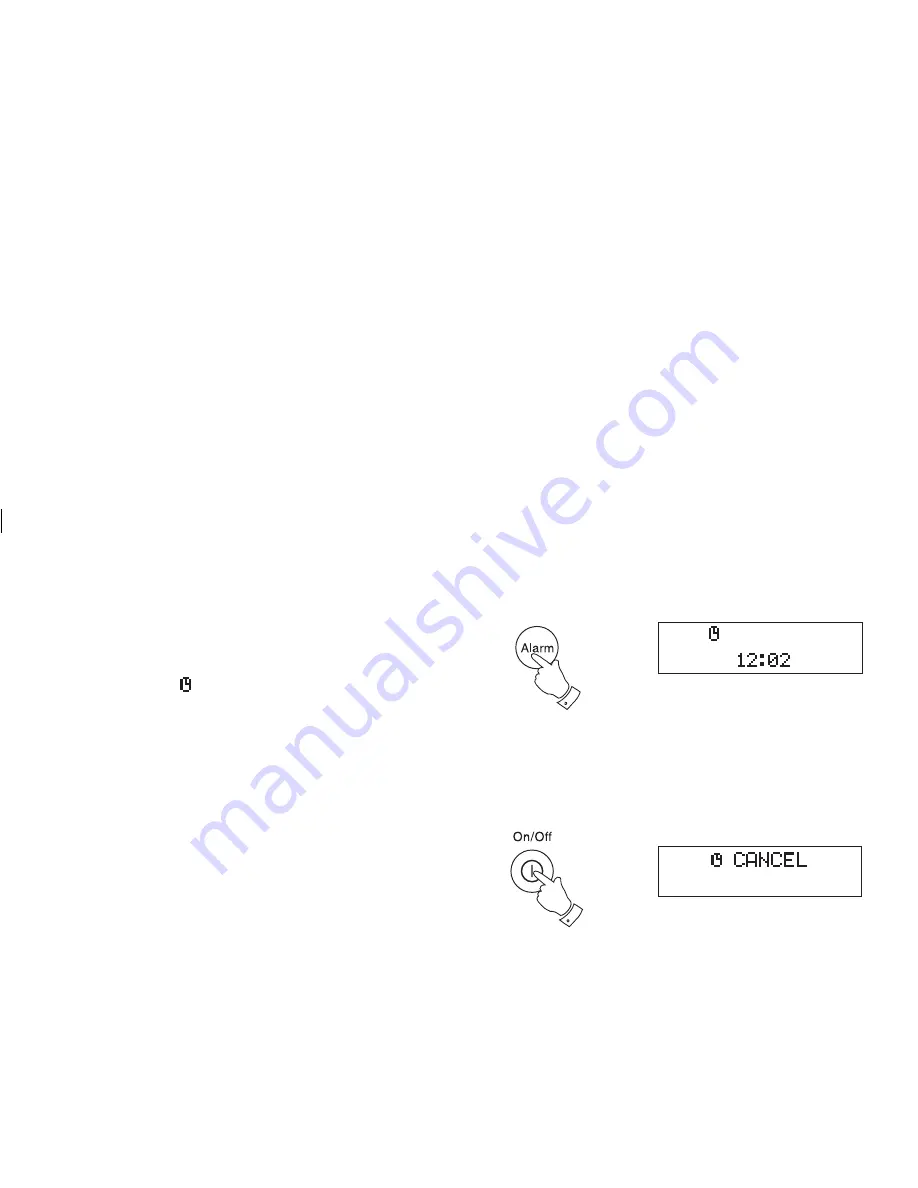
41
Switching alarm on or off
1. To turn the alarm On (ENABLED) or Off (CANCEL) press and release
the
Alarm button
.
2. The
alarm
symbol will appear when the alarm has been enabled.
Cancelling alarms
Note: The alarm will activate for the specifi ed alarm duration (maximum
24 hours).
1. Press the
On/Off button
[Standby button on front panel]
to switch the
alarm off.
2. Enter the alarm setup menu and select the alarm mode to the
"CANCEL"
position.
1
1











































