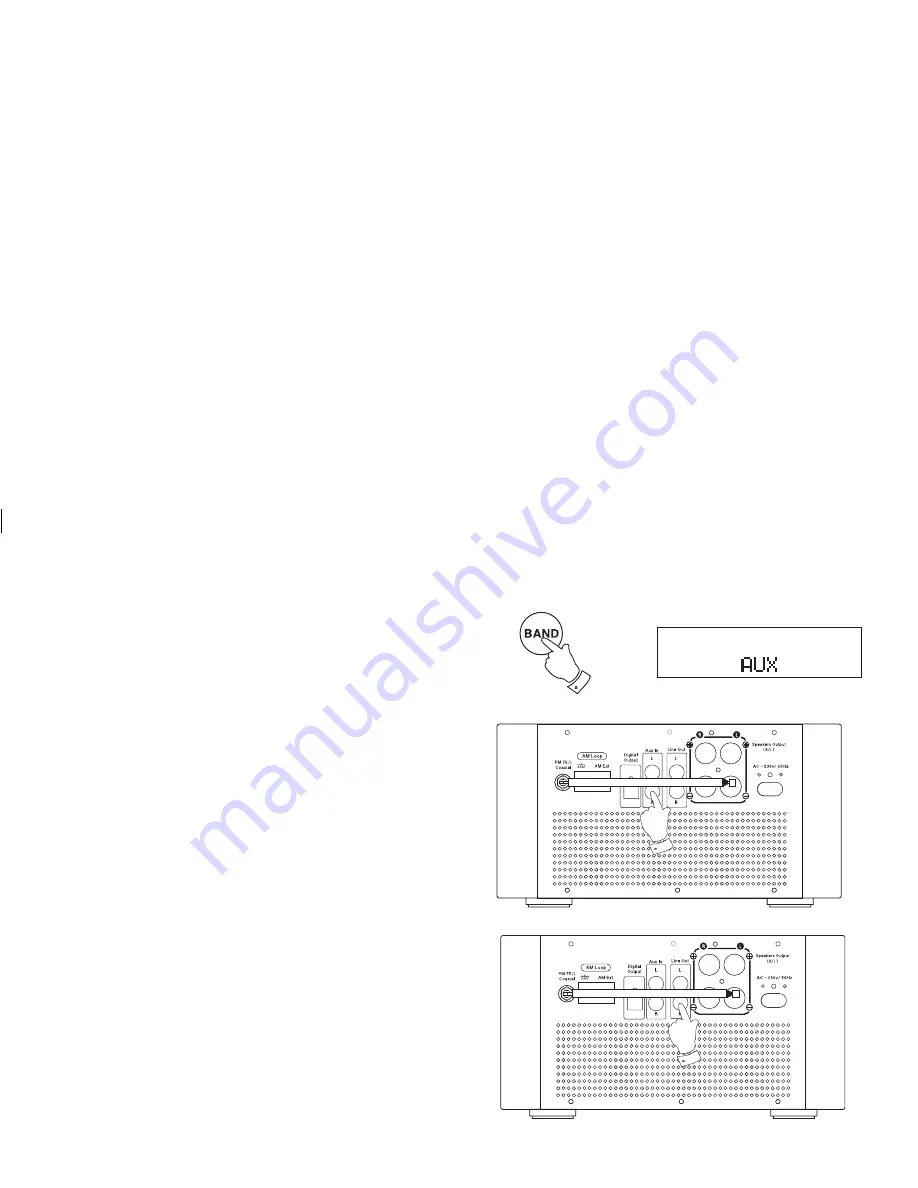
45
Line-level input
1. Repeatedly press and release the
Band button
[Band/Source button
on front panel]
until "Aux" is displayed.
2. Connect an audio source (ie iPod, MP3 or CD player) to the
Aux in
socket
. We strongly recommend that the unit is turned off when making
connections to other equipment to avoid the possibility of unwanted
loud noises from the loudspeakers or headphones.
3. You may need to adjust the
Volume control
on your iPod, MP3 or
CD player for comfortable listening.
Line-level output
A pair of line-level output sockets are located on the rear of your sound
system are provided for connecting the audio signal to other equipment.
The system will output an audio signal for whatever source is selected
(see page 11).
1







































