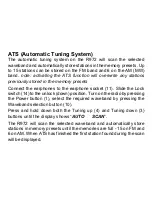Priority stations
In addition to the normal preset memories up to three stations may be
stored in priority memory for easy access. Tune in to the required
station using one of the previously described methods. Press the
Memory button (6) followed by the Priority button (8). A ‘P’ will flash in
the display, select the Priority station memory 1, 2 or 3 using the Tuning
up (4) or Tuning down button (3), press the Memory button (6) the ‘P’
will stop flashing in the display indicating that the station has been
stored in Priority memory. Repeat the above procedure for the other 2
Priority memories.
Summary of Contents for R972
Page 2: ...1 2 3 4 10 9 8 7 6 5 Controls 11 12 13 14 ...
Page 9: ...If you need any further advice please call our Technical Helpline on 0181 758 0338 Mon Fri ...
Page 11: ...If you need any further advice please call our Technical Helpline on 0181 758 0338 Mon Fri ...
Page 13: ...If you need any further advice please call our Technical Helpline on 0181 758 0338 Mon Fri ...
Page 15: ...If you need any further advice please call our Technical Helpline on 0181 758 0338 Mon Fri ...
Page 17: ...If you need any further advice please call our Technical Helpline on 0181 758 0338 Mon Fri ...
Page 19: ...If you need any further advice please call our Technical Helpline on 0181 758 0338 Mon Fri ...
Page 21: ...If you need any further advice please call our Technical Helpline on 0181 758 0338 Mon Fri ...
Page 23: ...If you need any further advice please call our Technical Helpline on 0181 758 0338 Mon Fri ...
Page 25: ...If you need any further advice please call our Technical Helpline on 0181 758 0338 Mon Fri ...
Page 27: ...If you need any further advice please call our Technical Helpline on 0181 758 0338 Mon Fri ...
Page 30: ...Imported by ROBERTS RADIO LIMITED PO BOX 130 MEXBOROUGH SOUTH YORKSHIRE S64 8YT ...