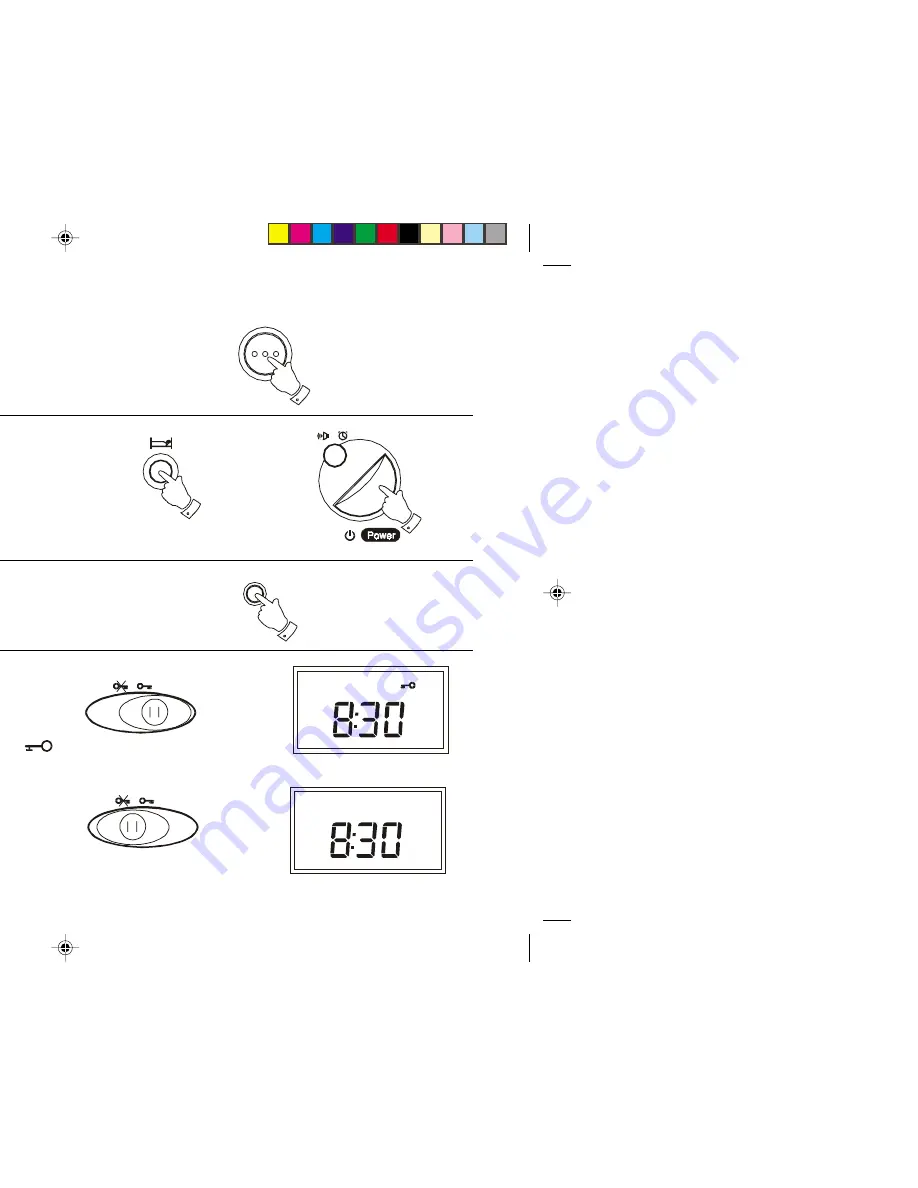
Snooze control
1.
The radio or buzzer alarm can be silenced for 5 minutes by pressing
the
Snooze
button
. This sequence can be repeated during the 90
minute alarm period.
S n o o z e
Sleep timer
The radio can be set to turn off after a preset time has elapsed.
1.
Press and hold down the
Sleep
button
until the desired time is reached
(maximum 90 minutes in 10 minute steps). The radio will switch off after
the sleep time has elapsed.
2.
To cancel the sleep function before the preset time has expired, press
the
Power button
.
Display backlight
1.
Press and hold down the
Light button
to illuminate the display.
L ig h t
Lock Switch
The
Lock
switch
located on the underside of your radio is used to prevent
unintentional operation.
1.
Slide the
Lock switch
to the right-hand 'locked' position, the
symbol will appear in the display. The
Power
and all other buttons will
be disabled. This will prevent accidental operation when the radio is
packed in a suitcase. To release the
Lock
switch
move the switch to
the left-hand 'unlocked' position, the
symbol will be removed
from the display.
11
R9905 Instruction Book.pm6
24/10/99, 14:21
12


































