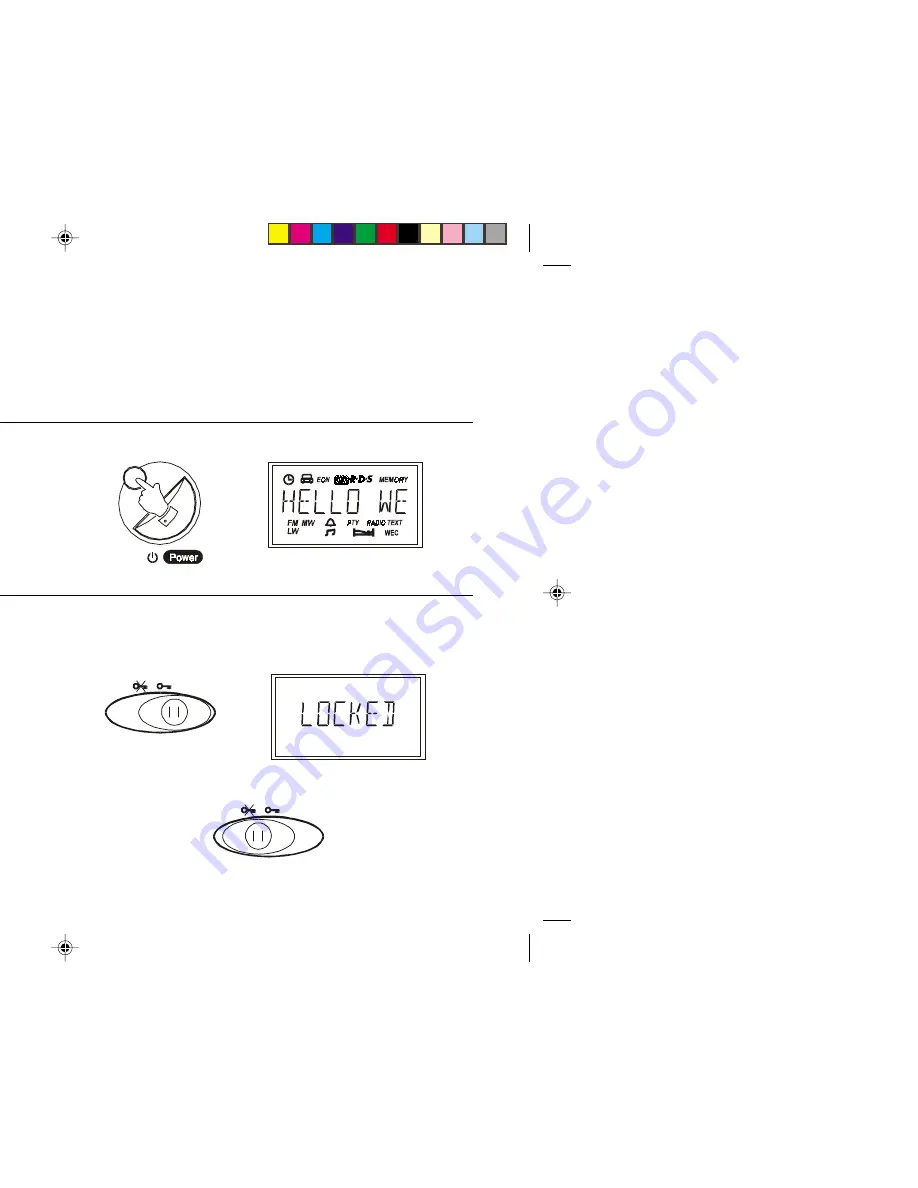
If you need any further advice, please call our Technical Helpline on :-
020 8758 0338 (Mon-Fri)
Display backlight
1.
The display backlight will be switched on for 8 seconds whenever a
button is pressed. During Automatic Set Up, Demonstration and
Radio Text modes the display backlight will remain on whilst these
modes are selected.
Lock Switch
The
Lock
switch
located on the underside of your radio is used to prevent
unintentional operation.
1.
Slide the
Lock switch
to the right-hand 'locked' position. The
Power
and all other buttons will be disabled. This will prevent accidental
operation when the radio is packed in a suitcase. Pressing any button
with the lock switch in the 'Locked' position will cause the display to
show '
Locked
' To release the
Lock
switch
move the switch to the left-
hand 'unlocked' position.
Demonstration mode
Your radio is equipped with a demonstration mode which when active
highlights the main features available on your radio.
1.
Press and hold down the
Display button
until the display enters
Demonstration mode.
2.
Press any key to cancel demonstration mode.
D is p la y
20
R9906 Instruction Book.pm6
24/10/99, 14:22
21




































