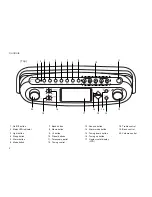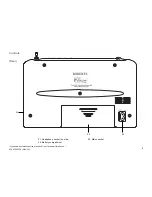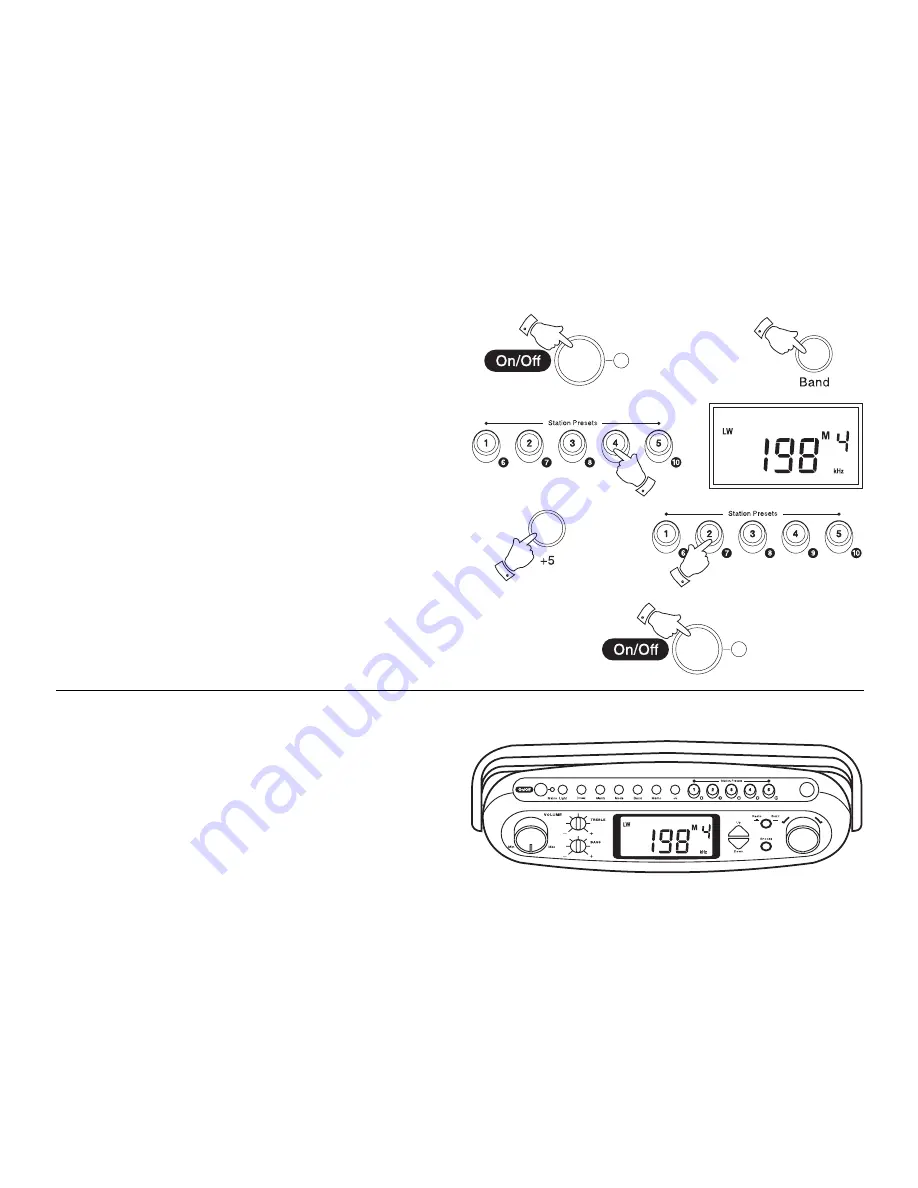
If you need any further advice, please call our Technical Helpline on :-
020 8758 0338 (Mon-Fri)
Recalling a preset station
1. Switch on your radio using the
On/Off button
.
2. Select the desired waveband using the
Band button.
3. Press one of the
Preset buttons
1-5 to recall the station.
4. On FM and MW Presets 6 to 10 are obtained by pressing
+5
and
Preset button 1 to 5
. e.g preset 7 can be recalled by pressing
+5
followed by
Preset button 2
.
5. Press the
On/Off button
to switch off your radio.
14
1
2
3
Last station memory
1. Your radio provides an automatic last station memory function. This
function recalls the station that was playing when the radio was
switched off.
4
4
5