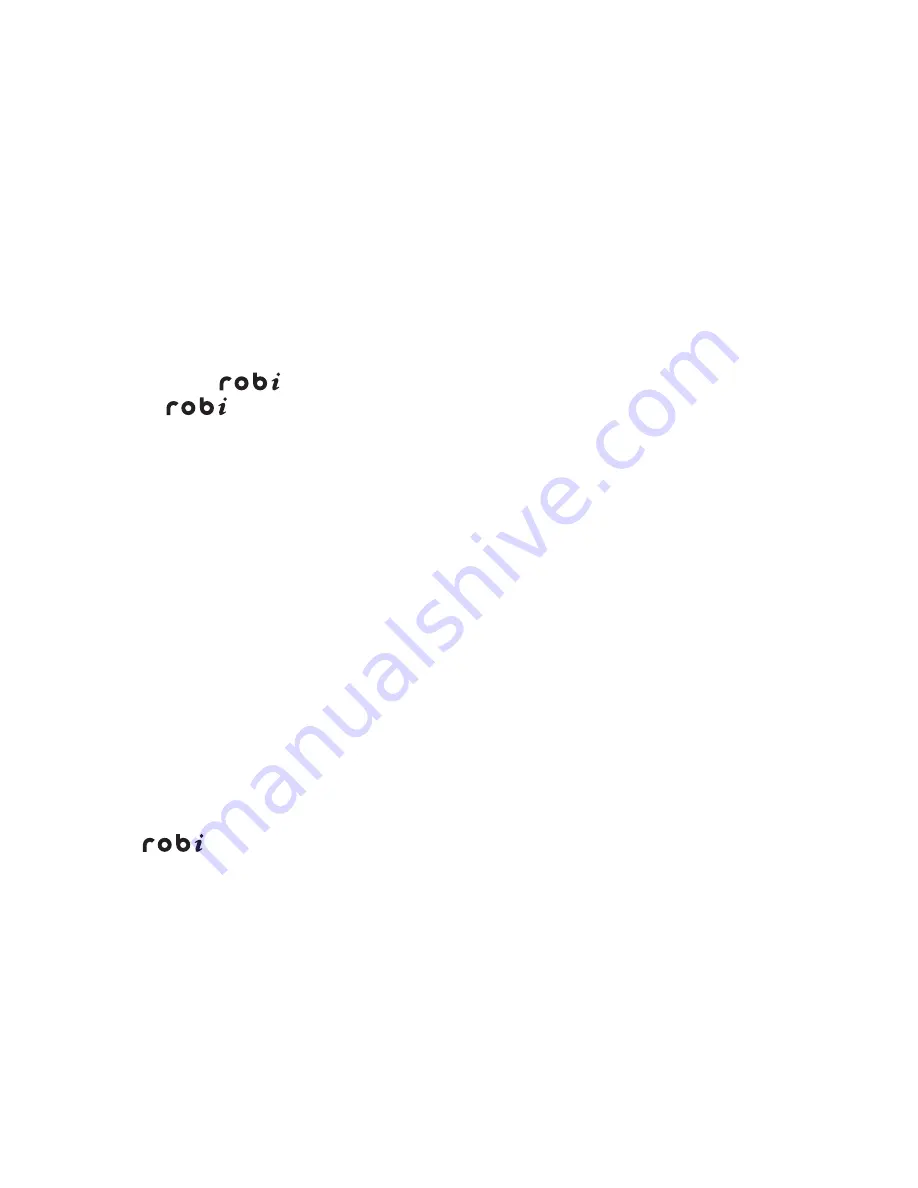
Manual tuning - FM
1. Ensure that
is switched on and in FM mode (see Operating your radio
- FM).
will display the currently tuned FM frequency or station name
- for example 89.9MHz in the example shown.
2. To tune to a higher frequency press the
Next
button. The frequency will
increase by 100kHz with each press of the button. Repeat as needed to reach
the desired frequency.
3. The display will show the currently tuned frequency. If RDS information is
available, the display will then show the radio station name.
4. To tune to a lower frequency press the
Previous
button. The frequency will
reduce by 100kHz with each press of the button.
The use of the station favourites mode for selecting radio stations is described
on page 21.
Note:
Whether scanning or manually tuning, when the end of the waveband is
reached
will recommence tuning from the opposite end of the waveband.
19













































