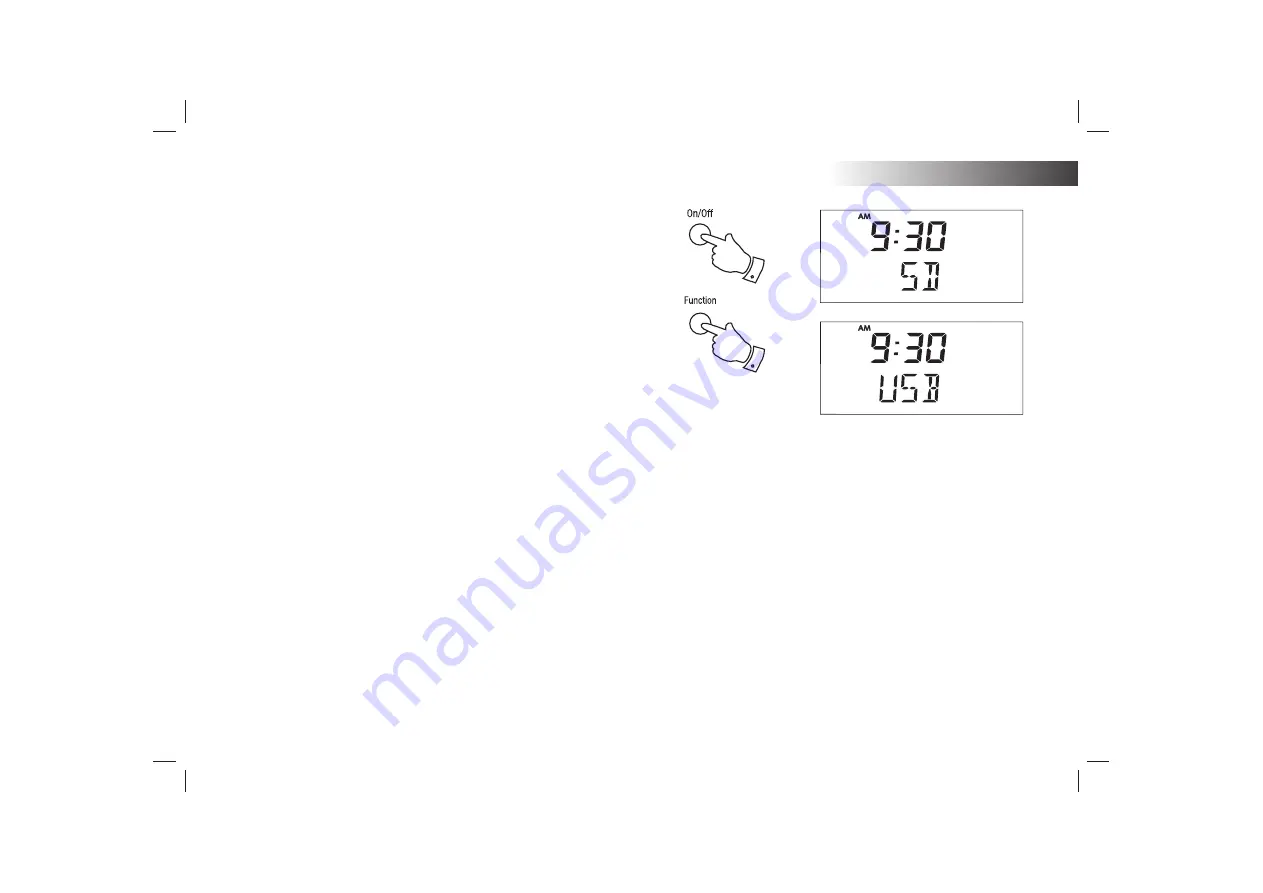
If you need any further advice, please call our Technical Helpline on :-
020 8758 0338 (Mon-Fri)
38
4
Using SD cards or USB memory devices cont.
3. Press
the
On / Off
button to switch on your sound system.
4. To select either SD card or USB mode press the
Function
button
until
the desired mode is shown on the display.
5. Playback control, bookmark and program play using an SD card or
USB memory device is similar to CD MP3/WMA mode see page 30-36.
MP3 or WMA
fi
les are played back in the order that they are written to
the media by your computer, except when the shuf
fl
e mode is used.
6 If there is no SD card or USB memory device inserted the display will
show 'NO SD' or 'NO USB'.
7. Place the unit in Standby mode before removing your SD card or USB
memory device.
3
SD / USB















































