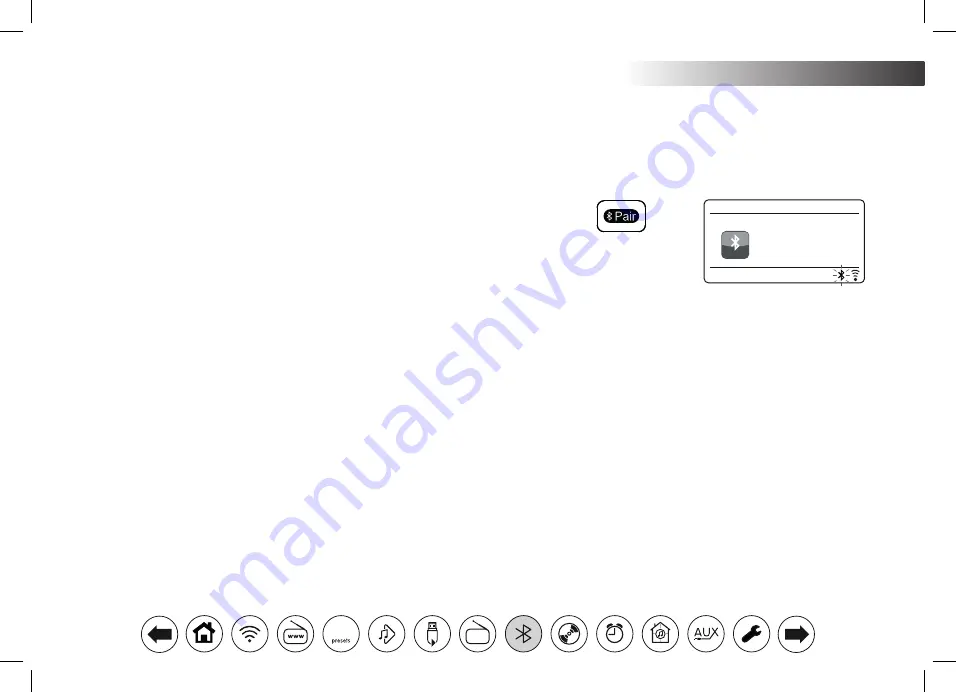
52
Bluetooth .
Connecting and reconnecting a Bluetooth device
You can only have one Bluetooth device connected to the audio system at any one
time although it may be paired with several devices. Once you have a Bluetooth
enabled device connected to your audio system it cannot be interrupted by another
Bluetooth device unless you choose to break the connection.
1. To connect to a different device, press the
Bluetooth Pair
button (on the remote)
or
apply a long press
on the
Bluetooth Pair
button (on the unit). The
Bluetooth
indicator
flashes blue. Your Stream 67
audio
system will become
'discoverable'
by other devices.
2. You can now pair the
audio
system with a new device using its Bluetooth settings
the
audio
system will be listed as
'Stream 67'
. When the new Bluetooth connection
has been established the
Bluetooth
indicator
will remain steady. You may then
play music from the new device through the
audio
system.
3. If you no longer want your Bluetooth device to be paired with your
audio
system
you will need to delete the
'Stream 67'
pairing on the device. Please refer to the
device's Bluetooth documentation.
Bluetooth
16.34
Pairing
Bluetooth
















































