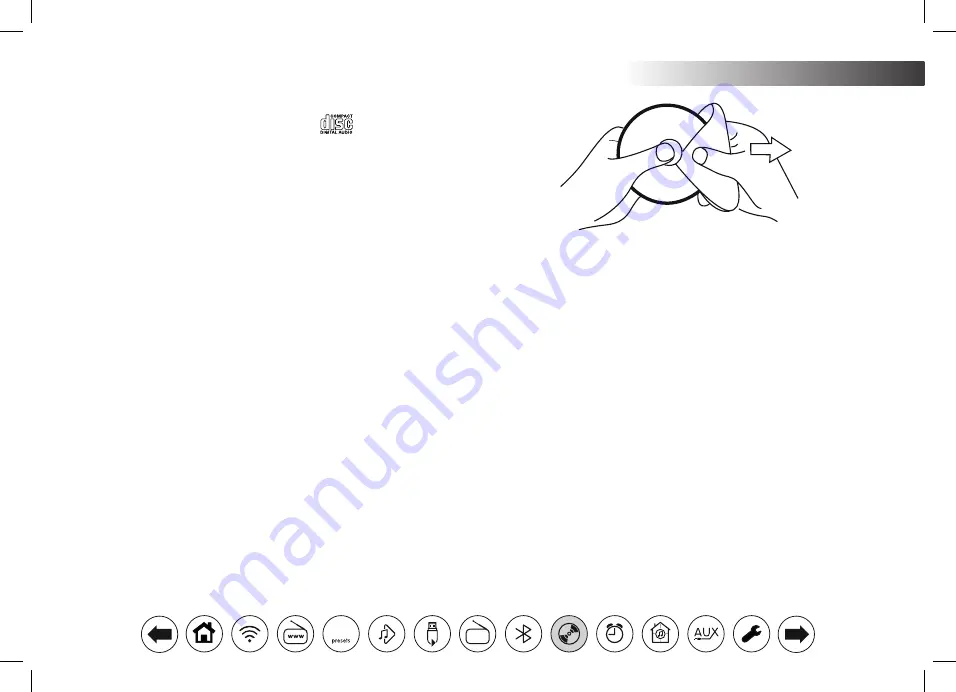
54
CD/MP3/WMA .
Compact discs
Use only Digital Audio CDs which have the
symbol.
Use only full size CDs (12cm diameter) with the audio system. Mini
CDs (8cm diameter) are not compatible with the player and may jam
the CD mechanism.
Transparent or partly transparent CDs cannot be played since they may
not be detected when inserted. Unusually thin (Eco) CDs cannot be played.
Some copy-protected CDs may not be playable.
Never write on a CD or attach any sticker to the CD. Always hold the CD
at the edge and store it in its box after use with the label facing up.
To remove dust and dirt, breathe on the CD and wipe it with a soft, lint free
cloth in a straight line from the centre towards the edge.
Cleaning agents may damage the CD.
Do not expose the CD to rain, moisture, sand or to excessive heat. (e.g.
from heating equipment or in motor cars parked in the sun).
CD-R / CD-RW discs
Your Stream 67 can playback CD-DA format audio CD-R/CD-RW discs
that have been finalised* upon completion of recording.
*Finalising enables a CD-R/CD-RW disc to playback on audio players
such as your audio system. A disc which has not been finalised may
have information added to it using a computer but may not always be
playable. You may have to specifically enable the finalising step with
some CD writing software.
Your audio system may fail to play some CD-R/CD-RW discs due to poor
recording and wide variation in quality of the CD-R/CD-RW disc.
MP3 / WMA CD Mode
The Stream 67 audio system is able to play CD-R and CD-RW discs
containing MP3 and WMA files. It is assumed in this section that a file is
equivalent to a CD track.
An MP3 / WMA CD may not contain more than 9999 files and not more
than 999 folders. Audio files should be created with an audio sample
rate of 44.1kHz (this is normal for files created from CD audio content).
Audio files data rates up to 320 kilobits per second are supported. WMA
Lossless, WMA Voice, WMA 10 Professional and files which have DRM
protection are not supported.
When burning CD-R and CD-RW discs with audio files, various problems
may arise which could lead to problems with playback. Typically such
problems are caused by poor CD writing or audio encoding software, or
by the hardware settings of the PC's CD writer, or by the CD being used.
Should such problems arise, contact the customer services of your CD
writer or software manufacturer or look in their product documentation
for relevant information. When you are making audio CDs, take care
to observe all legal requirements and ensure that the copyright of third
parties is not infringed.
















































