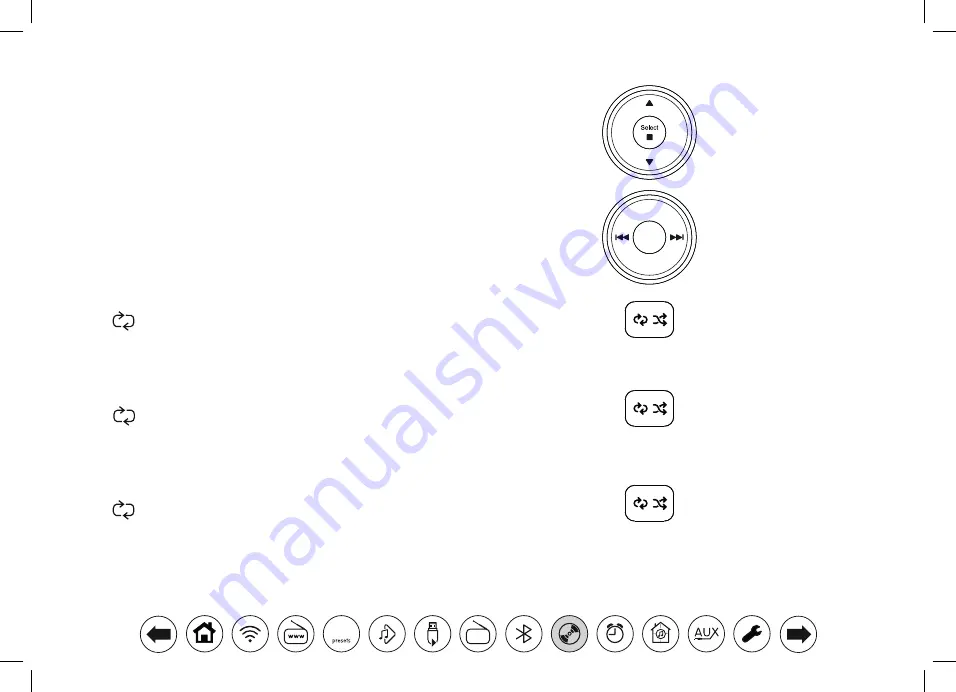
57
To skip to another folder
1. With the MP3 / WMA CD in play mode, press and release either the
Folder Up
or
Down
buttons
.
The first file of the next or previous folder will be played.
Search function
1. While the CD is playing,
apply a long press
on the
Next
or
Previous
buttons.
Release the button when the desired part of the track is reached.
Repeat a single track
1. While the CD is playing, press the
Repeat
button until the repeat single track symbol
(
1
) appears in the display. The current track will be repeated.
Repeat a folder
1. While the CD is playing, press the
Repeat
button until the repeat folder symbol
(
Folder
) appears in the display. The current folder will be repeated.
Repeat all tracks
1. While the CD is playing, press the
Repeat
button until the repeat all tracks symbol
(
All
) appears in the display. All of the tracks on the CD will be played repeatedly.
To cancel the repeat function, press the
Repeat
button as needed.
















































