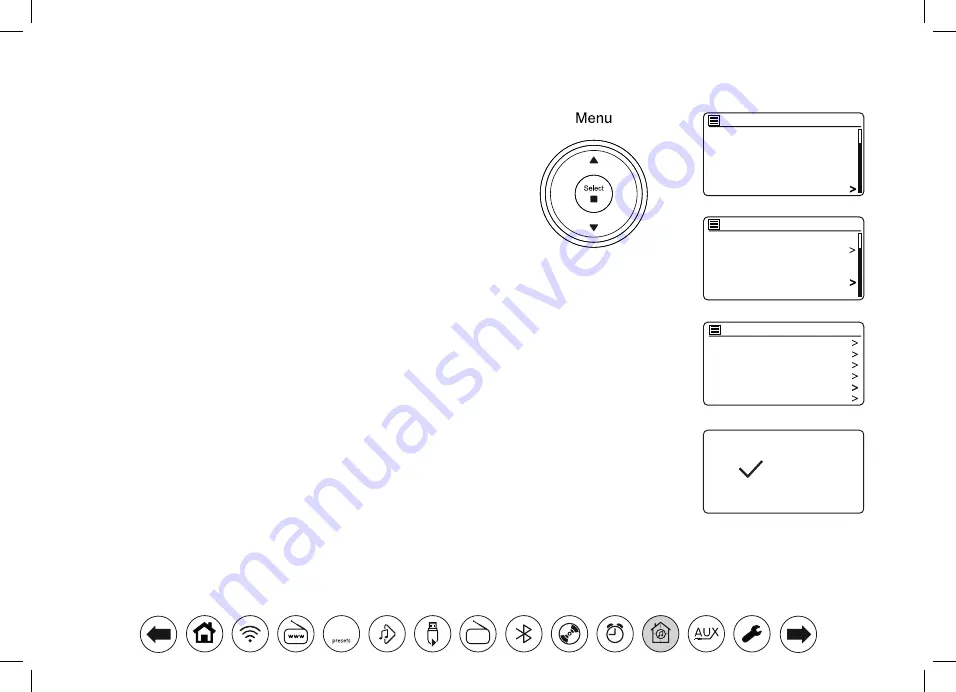
73
Leave a group
Your Stream 67 audio system can be removed from a current group.
1. Access the menu for the current mode, press
Menu
.
2. Press
Menu Up
or
Down
until
'System settings'
is highlighted on the
display.
3. Press
Select
to enter the settings menu.
4. Press
Menu Up
or
Down
until
'Multi-room'
is highlighted on the display.
Press
Select
.
5. Press
Menu Up
or
Down
until
'Leave group'
is highlighted on the display.
Press
Select
.
6. Your Stream 67 will be removed from the current group.
If your Stream 67 was previously sending audio to other products in the
group that will cease. The other products will remain in the group and must
then be 'operated' separately.
Left
Group
CD
Bluetooth
Aux in
Sleep
Alarms
System settings
Main menu
Factory Reset
Software update
Setup wizard
Info
Multi-room
Subwoofer
System settings
View details
Create new group
Add to group
List current clients
Leave group
Dissolve group
Multi-room
















































