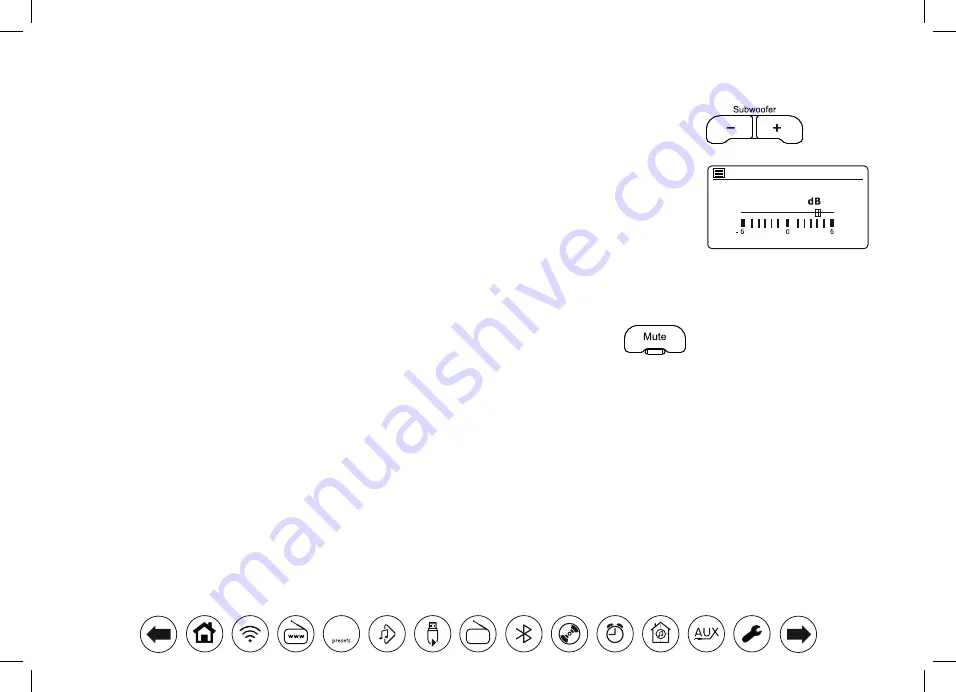
77
Subwoofer control
In addition to the Equaliser functions described on page 76, the audio system has an additional control for the
subwoofer function. This controls the level of deep bass from the audio system's loudspeakers.
If your audio system is located in the corner of a room (especially on the diagonal) then you may need to reduce
the subwoofer volume setting on the audio system. This is because the reflections from the walls around the
corner will tend to enhance the bass response of the system. Conversely, in a large open area, you may wish
to increase the subwoofer volume setting on the audio system.
1. The subwoofer volume control on the remote control adjusts levels of the internal subwoofer function.
2. Alternatively, the subwoofer level setting in the system settings menu can be used to adjust the subwoofer
level.
Note:
When listening on headphones the subwoofer control has no effect.
Subwoofer
Subwoofer
4
Mute function
Pressing the Mute button will mute the output from the loudspeakers.
1. Press the
Mute
button (on the remote control) to mute the sound output.
2. Press the
Mute
button again or one of the volume buttons to un-mute the sound output.
Aerial removal
The fitted telescopic aerial is suitable for most applications. The telescopic aerial may be
removed to allow connection to an external aerial using a coaxial cable. First remove the
two small screws holding the antenna connector cover in place (use a small cross-head
screw driver). Then using a spanner (11 mm), remove the telescopic aerial by rotating in
an anti-clockwise direction when viewed from the rear of the product.
This will expose an F-type connector to which an external aerial may be connected.















































