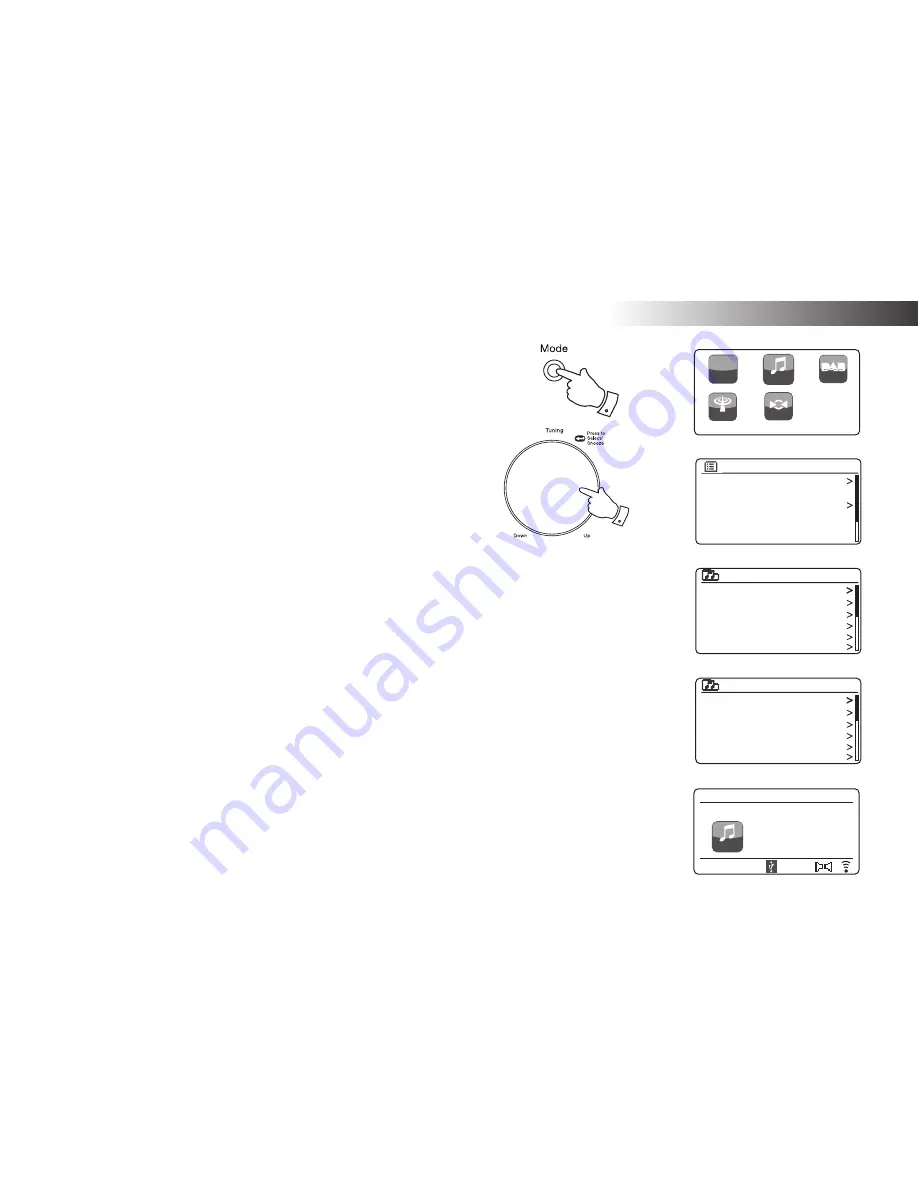
Music Player
46
http://
Internet
Radio
DAB Radio
My Music
FM Radio
AUX
Music player
Shared media
USB playback
My playlist
Repeat play: Off
Shuffle play: Off
Clear My playlist
Music player
1 - The Beatles
Abbey Road
Help!
Revolver
Rubber Soul
Sgt Peppers Lonely Heart
USB playback
Love Me Do.wma
From Me to You.wma
She Loves You.wma
I Want to Hold Your Hand.wma
Can’t Buy Me Love.wma
A Hard Day’s Night.wma
1 - The Beatles
2
Playing
fi
les from USB memory devices
1. Carefully insert the USB memory device into the USB socket at the back
of the sound system. Press the
On/Standby
button to switch the unit on.
The sound system may detect that the memory has been connected,
in which case it will ask whether you wish to open the folder view of the
memory contents. Press the
Tuning/Select
control to select
'Yes'
and
skip to step 4 below.
If the USB memory was not automatically detected, proceed as follows.
2. To select USB playback mode press the
Mode
button as needed until the
Music Player
mode is selected.
3. Rotate
the
Tuning/Select
control until
'USB playback'
is highlighted on the
display and press the control. The sound system will now list the content
stored on the USB memory device. If there are many
fi
les or folders this
may take a few seconds.
4. Rotate
the
Tuning/Select
control to highlight the required folder and press
the control to enter the current folder. The list of tracks in the current folder
will be displayed.
Alternatively, if you have nested folders (such as album folders within an
artist folder) then you will simply step to the next folder level.
5. Rotate
the
Tuning/Select
control to select the track and press the control
to begin playing from the highlighted track. All
fi
les in the current folder
will then be played in turn.
Files are sorted by
fi
lename in numeric-alpha order (0 - 9 ... A - Z) before
being played. Albums will play in the correct order if the
fi
lename begins
with the track number (use leading zeroes if more than 9 tracks).
6. Controlling playback from the USB memory device including Shuf
fl
e and
Repeat functions is explained on pages 42 and 43.
3-5
Music player
12:34
Love Me Do
My Music
Artist:
The Beatles
Summary of Contents for Stream 93i
Page 102: ...99 Notes ...
















































