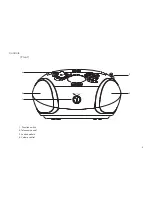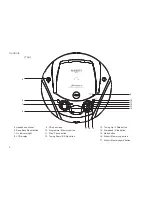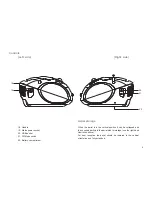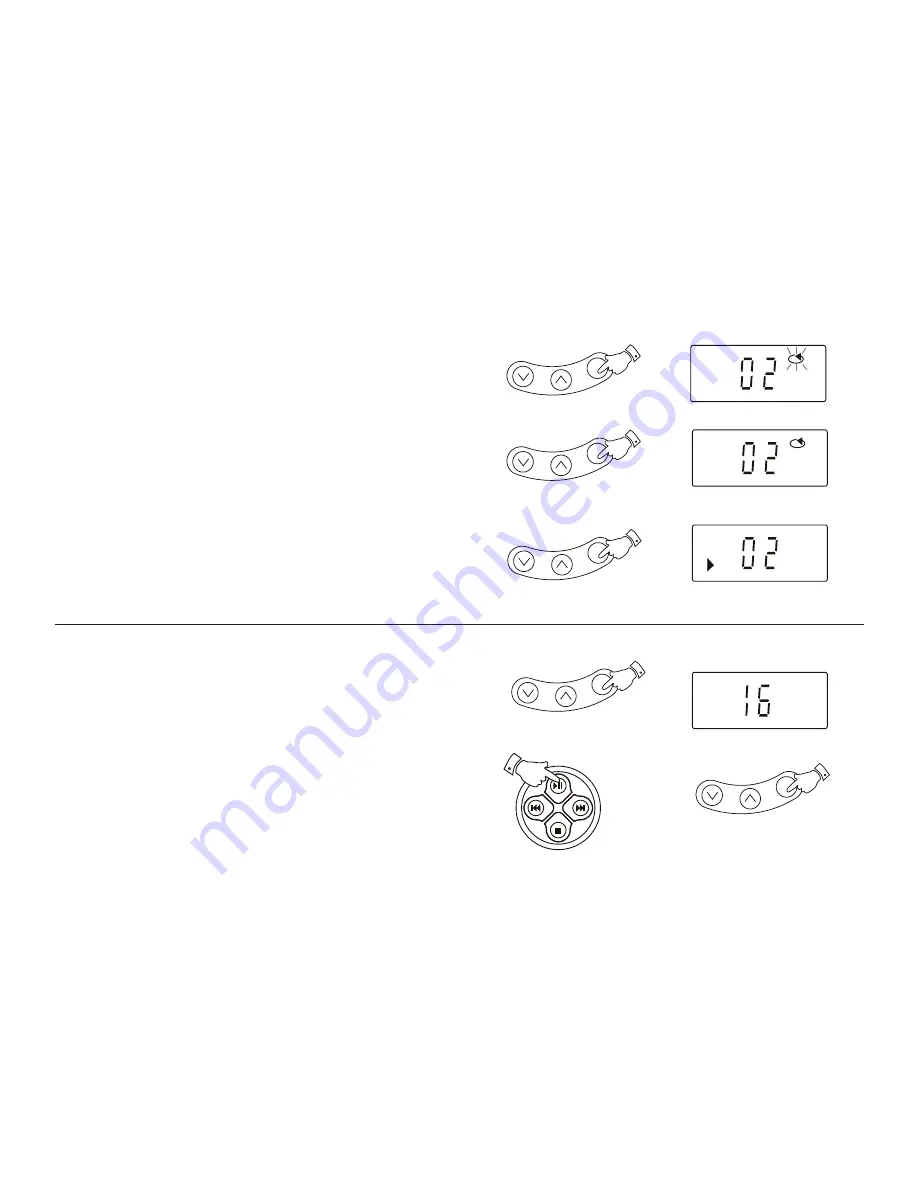
15
CD repeat mode
1. Whilst the CD is playing, press the
Mode
button once. The current
track is repeated.
2. Press
the
Mode
button again to repeat all tracks on the cd. The repeat
'All' indicator will show in the display.
3. Press the
Mode
button again to return to normal play. The repeat
indicator will disappear.
CD random mode
1. Whilst the CD is in stop mode, repeatedly press the
Mode
button until
the random indicator 'RND' appears in the display.
2. Press
the
Play/Pause
button to begin random playback. All tracks on
the CD will be played back once in random order.
3. To stop random playback, press the
Mode
button again.
Mode
Up
Down
Album
Memory
Mode
Up
Down
Album
Memory
Mode
Up
Down
Album
Memory
ALL
1
2
3
Mode
Up
Down
Album
Memory
1
DOWN
UP
BAND
2
Mode
Up
Down
Album
Memory
3
RND