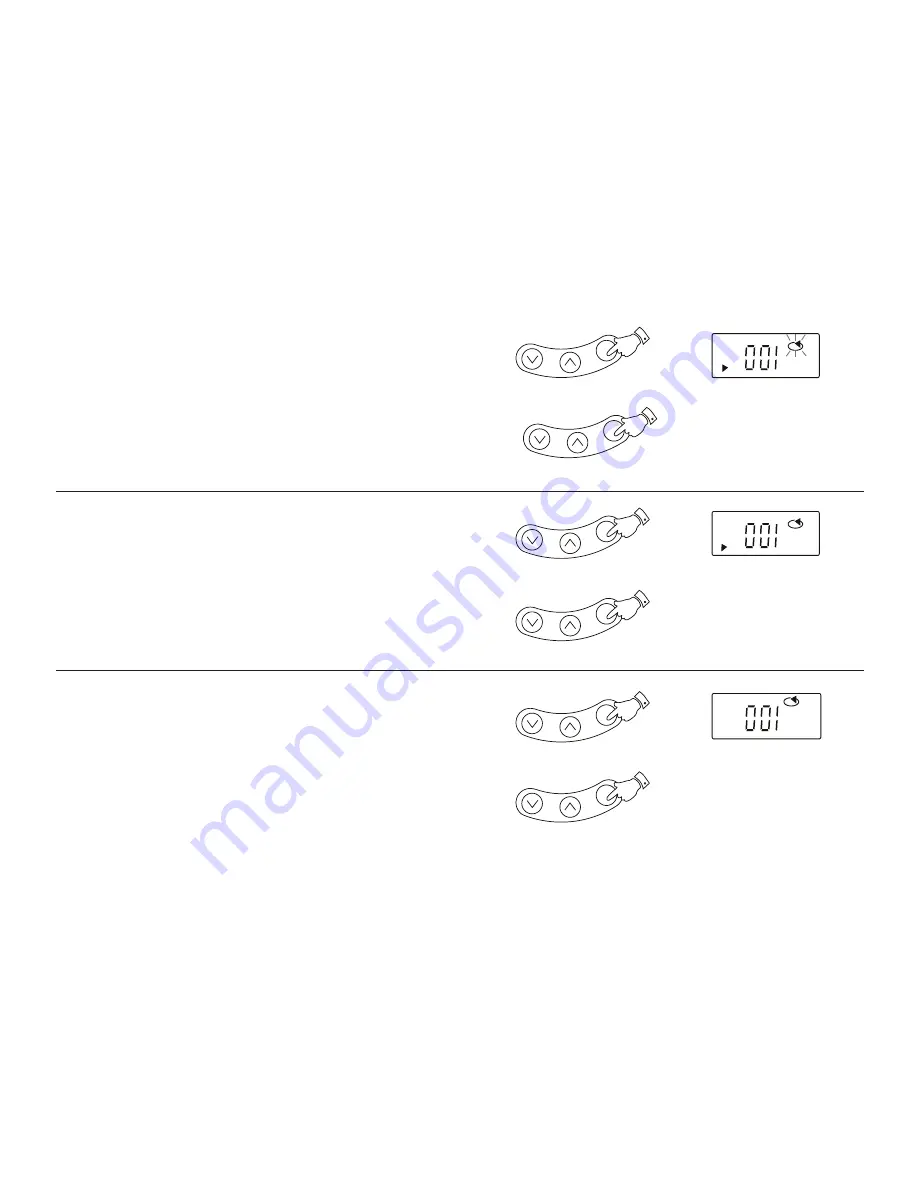
20
Repeating a
fi
le (Repeat 1
fi
le)
1. During playback, press the
Mode
button until the repeat indicator
appears on the display.
2. To stop the function, press the
Mode
button until the repeat indicator
disappears.
Repeating all
fi
les in an album (Repeat album)
1. During playback press the
Mode
button twice. All the
fi
les on the
current album are played back.
2. To stop the function, press the
Mode
button until the repeat indicator
disappears.
Mode
Up
Down
Album
Memory
1
Mode
Up
Down
Album
Memory
2
Mode
Up
Down
Album
Memory
1
Mode
Up
Down
Album
Memory
2
MP3 ALBUM
Mode
Up
Down
Album
Memory
1
Mode
Up
Down
Album
Memory
2
Repeating all
fi
les (Repeat all)
1. During playback press the
Mode
button until the 'ALL' indicator appears
in the display. The whole CD is played back.
2. To stop the function, press the
Mode
button until the repeat indicator
disappears.
MP3
ALL
MP3












































