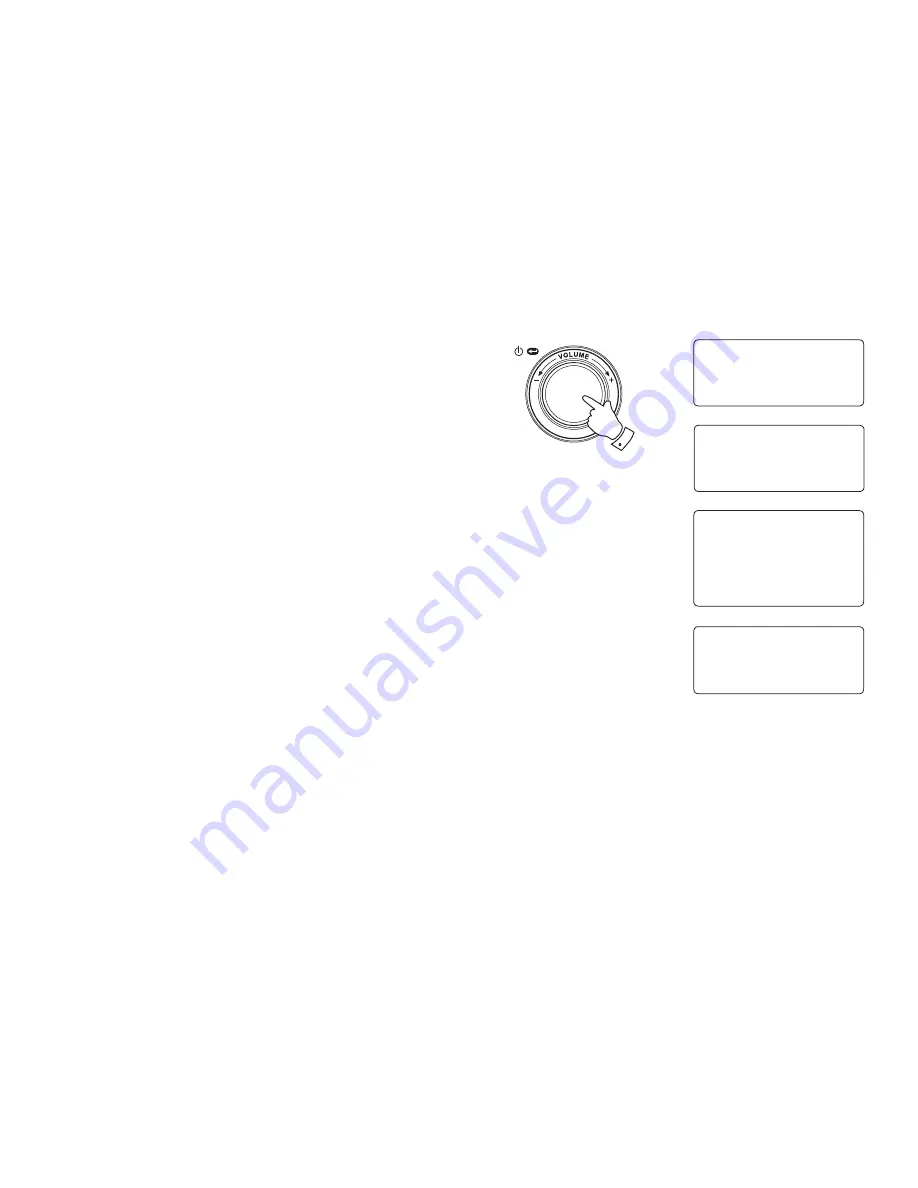
If you need any further advice, please call our Technical Helpline on :-
020 8758 0338 (Mon-Fri)
Selecting a radio station by location
1. Rotate the
Select
control to scroll through the list of regions. This menu
is cyclic, i.e. you can scroll the list continually in either direction.
2. When your selected continent is highlighted on the display press the
Select
control to confirm your choice. Your radio will list the countries
available. This menu is cyclic (so you can go back through the list to
quickly access the UK, for example)
.
3. Rotate the
Select
control until your selected country is highlighted
on the display. Press and release the
Select
control to confirm your
choice. The station list for that country will appear on display.
4. Rotate the
Select
control until your selected station name is highlighted
on the display.
5. Press the
Select
control
to confirm your choice of station. The display
will show 'Connecting' while it finds the new station.
If the station has on-demand content (that is, it gives the option of
listening to programmes which have already been broadcast), see
page 22, 'Listening to previously broadcast material'.
Should you be unable to connect to a particular station, please note that
some radio stations do not broadcast 24 hours per day, and some stations
are not always on-line.
1-5
Caribbean
Europe
Middle East
100-101 FM
100-102 Century
100.7 Heart FM
102.2 Smooth FM
102.3 2CR FM
100.7 Heart FM
Connecting
I
18
Turkey
UK
Ukraine
















































