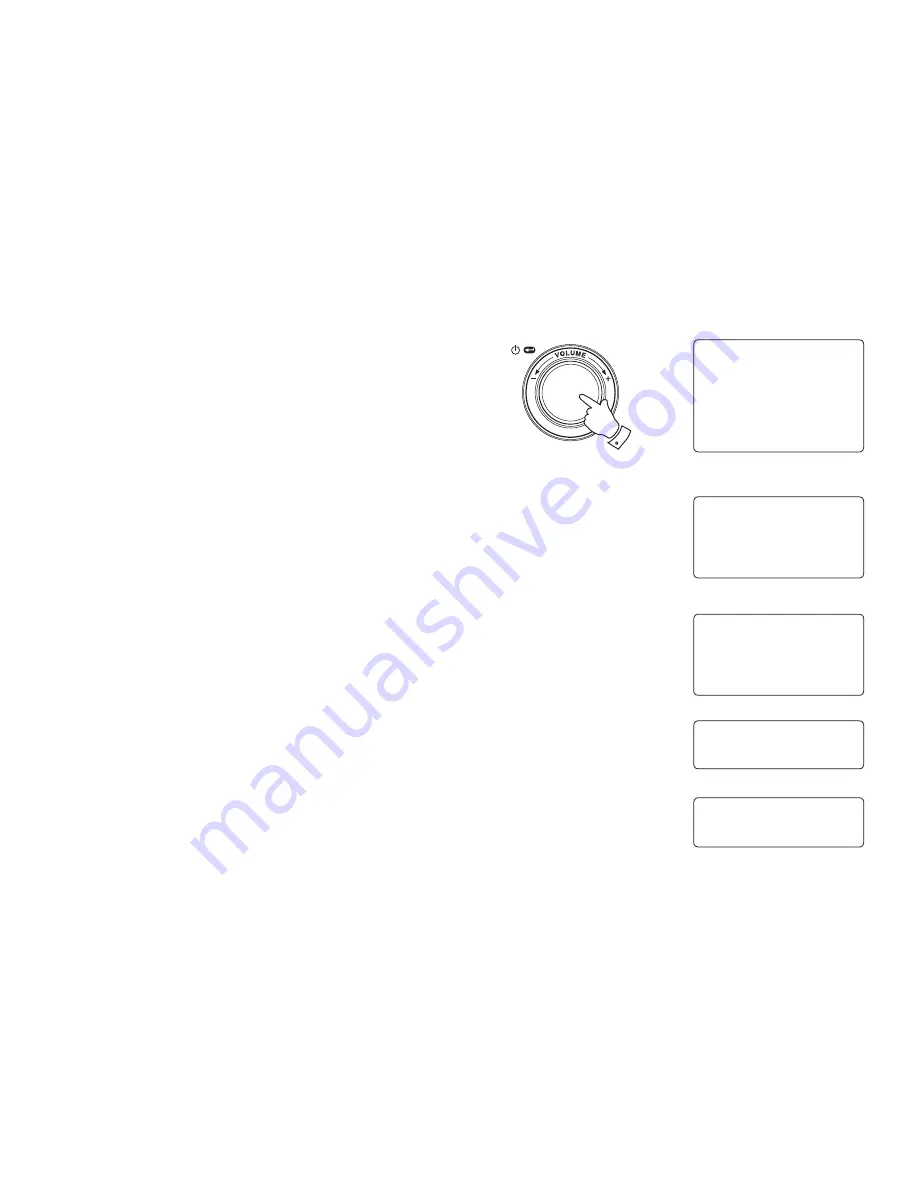
49
Backlight
This option allows you to alter the radio’s display backlight settings to suit
your needs. Separate settings are available for Active mode (while using
the menu system), Inactive mode (when listening), and Standby mode
(when the radio is off with just the clock display showing).
1. Use the
Select
control to switch on your radio and to access the menus.
If needed, use the
Back
option to access the main Mode menu.
2. Rotate the
Select control
until 'Configure' is highlighted on the display.
Press the
Select
control to enter the Configure menu.
3. Rotate the
Select
control until 'Backlight' is highlighted on the display.
Press the Select control to enter the Backlight menu.
4. The backlight setting can be adjusted for ‘Active’, ‘Inactive’ and ‘Standby’
modes. Rotate the
Select
control to highlight the desired backlight
option then press the
Select
control.
5. The radio will now display the setting for the selected backlight option.
You can alter this value by rotating the
Select
control to increase or
decrease it according to your needs.
6. When the desired value is reached, press the
Select
control to store
the setting. If the value is not modified or stored after five seconds, the
radio exit the Backlight menu and will return to its previous display.
1-5
Radio Stations
Media Player
Auxiliary input
Alarm clock
Configure
Off
Aux Input Level
Backlight
Language
Clock Setup
Active
Inactive
Standby
<<Back
Active Level
27
Active Level
Set to 27















































