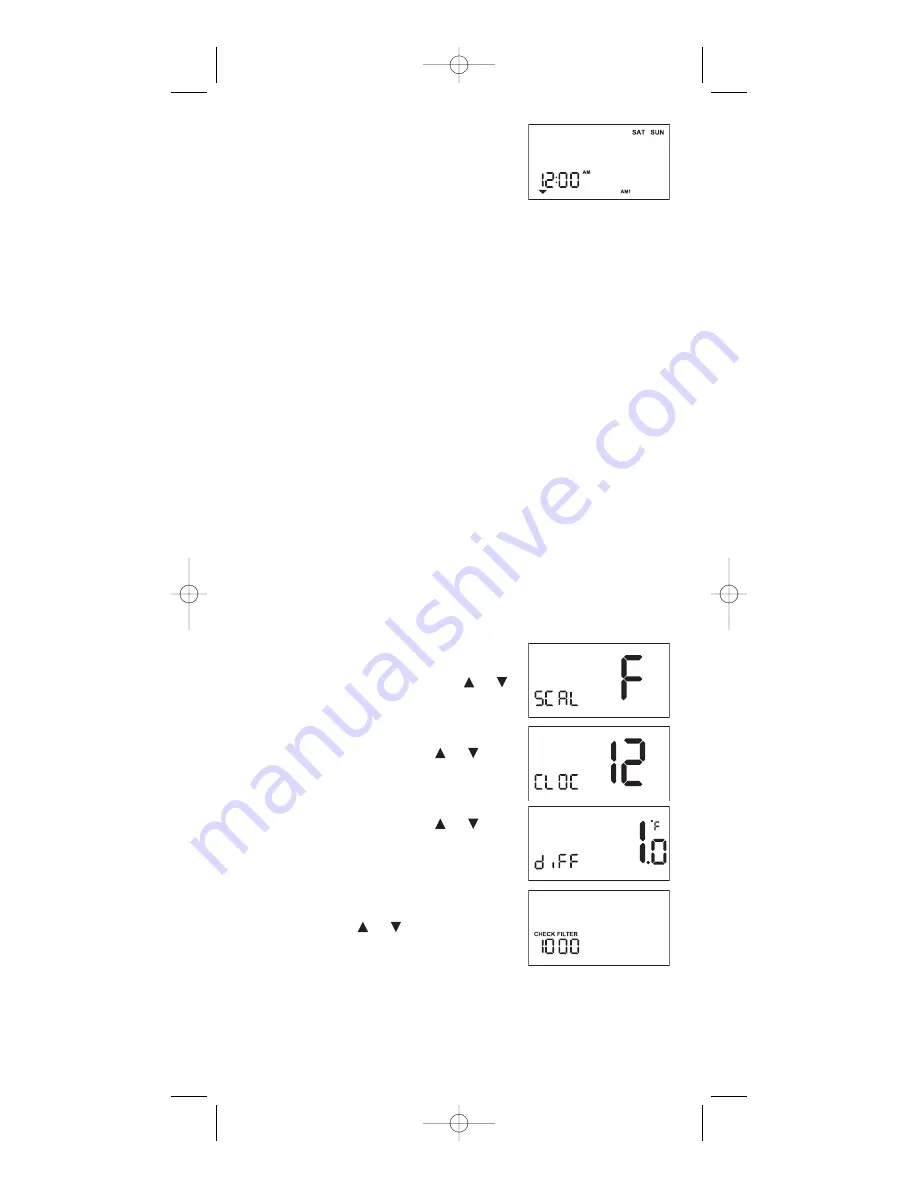
6. After pressing SET for the 4th event, the
day of the week along the top will switch
to
SAT SUN
and
AM1
will be displayed.
Repeat steps 2-4 to program the
weekend settings.
7. With the weekend settings programmed, place the HEAT-OFF-COOL
switch in the COOL position. Repeat steps 2-6 to program the
cooling settings.
CUSTOMIZING YOUR THERMOSTAT
Settings
System
Cool: The thermostat controls the cooling.
Off:
The heating and cooling systems are off.
Heat: The thermostat controls the heat.
Fan
Auto: Equipment controls the fan.
On:
The fan operates continuously.
Temperature Differential
The temperature differential is factory set at 1.0°F (.5°C). This means that
whenever the room temperature changes by one degree Fahrenheit
from the temperature setting, the system will turn on. If the system turns
on too often, increase the temperature differential.
Changing Fahrenheit (°F) to Celsius (°C), Clock Setting, Temperature
Differential, and Filter Monitor
You can change temperature scales (F or C), set a 12 or 24 hour clock,
adjust differentials and change the filter monitor setting by following
these instructions.
1. Press SELECT and SET at the same time.
Hold for 3 seconds. An
F
should be
blinking in the display. Use the
or
button to toggle between Farhenheit (F)
or Celsius (C).
2. Press SET.
CLOC
will be displayed in the
lower left corner. Use the
or
button to toggle between 12 or 24 for the
clock setting.
3. Press SET.
diFF
will be displayed in the
lower left corner. Use the
or
button to adjust the 1st stage differential
between 1°F and 3°F (1°C and 1.5°C).
4. Press SET.
CHECK FILTER
will be
displayed and the length of the filter set-
ting will be blinking in the lower left cor-
ner. Use the
or
button to adjust the
filter setting from 0 (OFF) to 9900 hours.
NOTE:
The filter timer is based on
equipment run time. Select the length of time based on your filter's
recommended service interval.
5. Press SET or wait 5 seconds and the thermostat will return to the
normal operating mode.
8
110-1103B.qxd 3/14/05 2:31 PM Page 8









































