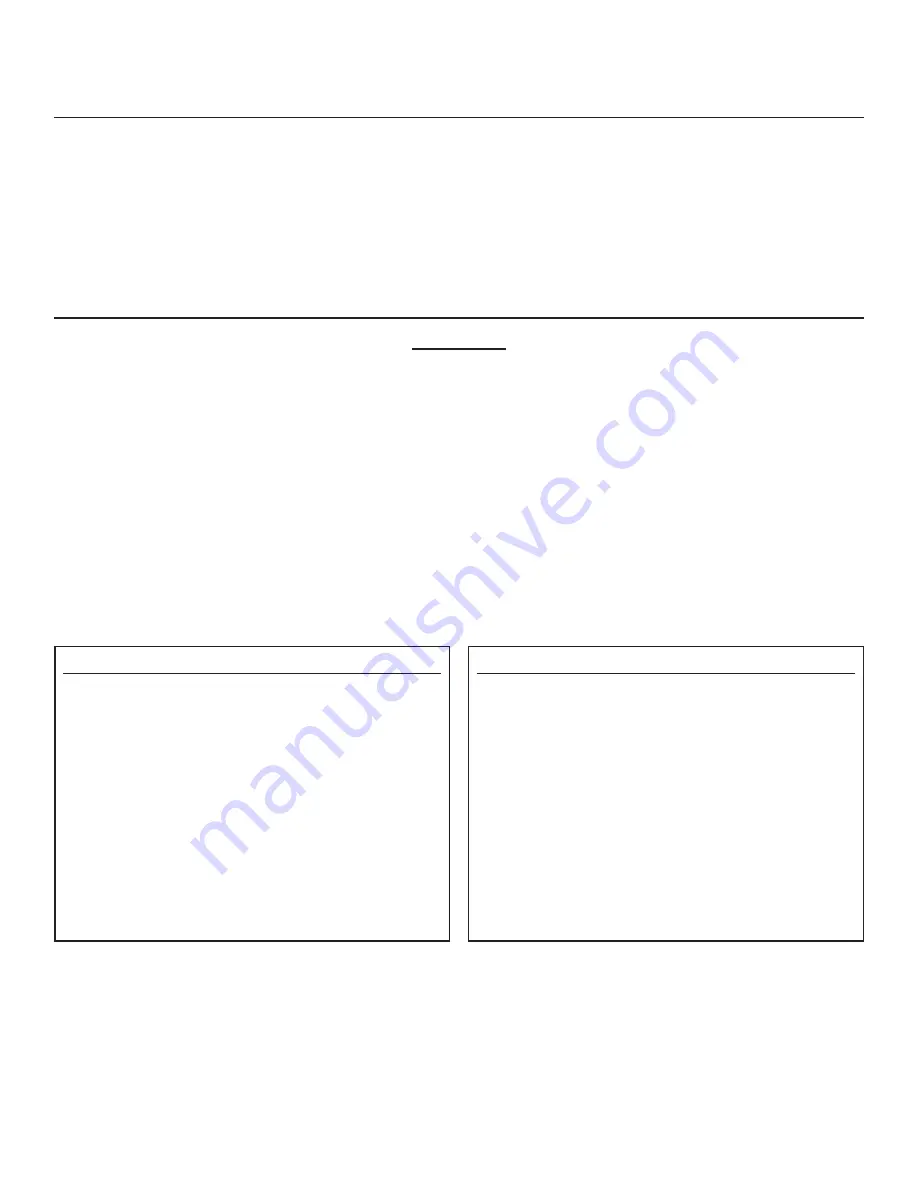
3
interference, in which case the user will be required to correct the interference at his own expense.
Canadian Compliance*
This Class A digital apparatus meets all of the Industry Canada, ICES-003 requirements (Canadian Interference-Causing
Equipment Regulations).
Cet appareil numerique de la classe A respecte toutes les ezigences du Reglement sur le material brouilleur du Canada.
*NOTE: These compliance statements apply to NEMA 1 enclosed models only� All modular units are the
responsibility of the purchaser to obtain the compliance�
Installation Instructions
IMPORTANT
• All UDT series controls are designed as operating controls only� If an operating control failure could result in
personal injury or loss of property, a separate safety control and/or alarm should be installed�
• The schematic drawings and other information included in these instructions are for the purpose of
illustration and general reference only.
• These instructions do not expand, reduce, modify or alter the Robertshaw Terms in any way. No warranty or
remedy in favor of the customer or any person arises out of these instructions.
• The 9045 and 9145 controls have been certified by Underwriters Laboratories Inc. The certification does not
extend to their use for any other purpose. Robertshaw assumes no responsibility for any
unconventional application of its control unless such application has been approved in writing
by Robertshaw.
• It is the responsibility of the installer and the user to assure that the application and use of Robertshaw products
are in compliance with all federal, state and local requirements, including, without limitation, all requirements
imposed under the National Electric Code and any applicable
building codes.
Mounting
Mount these controls to a wall or any flat surface using the three holes in the metal case (models
9045-00 and 9145-00). The control’s components are not position sensitive, but should be mounted so they can be
easily wired and adjusted. The models that do not come in a metal case must be mounted inside an enclosure (Nema 1
type or better).
NOTE: The manufacturer recommends removal of the electronic controller prior to mounting the metal
case to a wall or any flat surface to facilitate installation and the installation of conduit fittings and conduit installation.
CAUTION
To prevent possible electric shock or equipment damage,
disconnect electrical power to the unit before and during
installation. DO NOT restore electrical power to the unit until the
control is properly installed and the cover is assembled. DO NOT
locate the control in an explosive atmosphere as a safety hazard
can result due to possible spark generation in the control. Controls
are not to be located in areas of significant moisture, dirt or dust,
or in a corrosive, explosive atmosphere. Using a control in such
environments may result in injury or damage to persons or property
(or both) and are likely to shorten the control life. DO NOT connect
the supply (as shown connected to terminal F in Figures 4 and 6)
directly to any other terminal. DO NOT remove jumpers between
terminals C and D on model 9145 or between terminals B, C and D
on model 9045.
Robertshaw assumes no responsibility for any such use�
MISE EN GARDE
Pour prévenir les chocs électriques ou les dommages aux
équipements, couper l’alimentation électrique de l’unité avant
et pendant l’installation. NE PAS ali-menter le thermostat avant
que la commande ne soit correctement installée et le couvercle
assemblé. NE PAS placer le thermostat dans une atmosphère explo-
sive car une étincelle dans le thermostat représente un danger. Les
thermostats ne doivent pas être placés dans des zones très humides,
poussiéreuses ou sales, ou dans une atmosphère corrosive et
explosive. Si le thermostat est utilisé dans de tels environnements,
des préjudices aux personnes ou des dommages aux biens (ou les
deux) peuvent survenir et sont susceptibles de raccourcir la durée
de vie du thermostat. NE PAS brancher l’électricité (comme branché
à la borne F dans les figures 4 et 6) directement à n’importe quelle
autre borne. NE PAS retirer les cavaliers entre les bornes C et D sur le
modèle 9145 ou entre les bornes B, C et D sur le modèle 9045.
Robertshaw n’assume aucune responsabilité pour de telles utilisations�






























