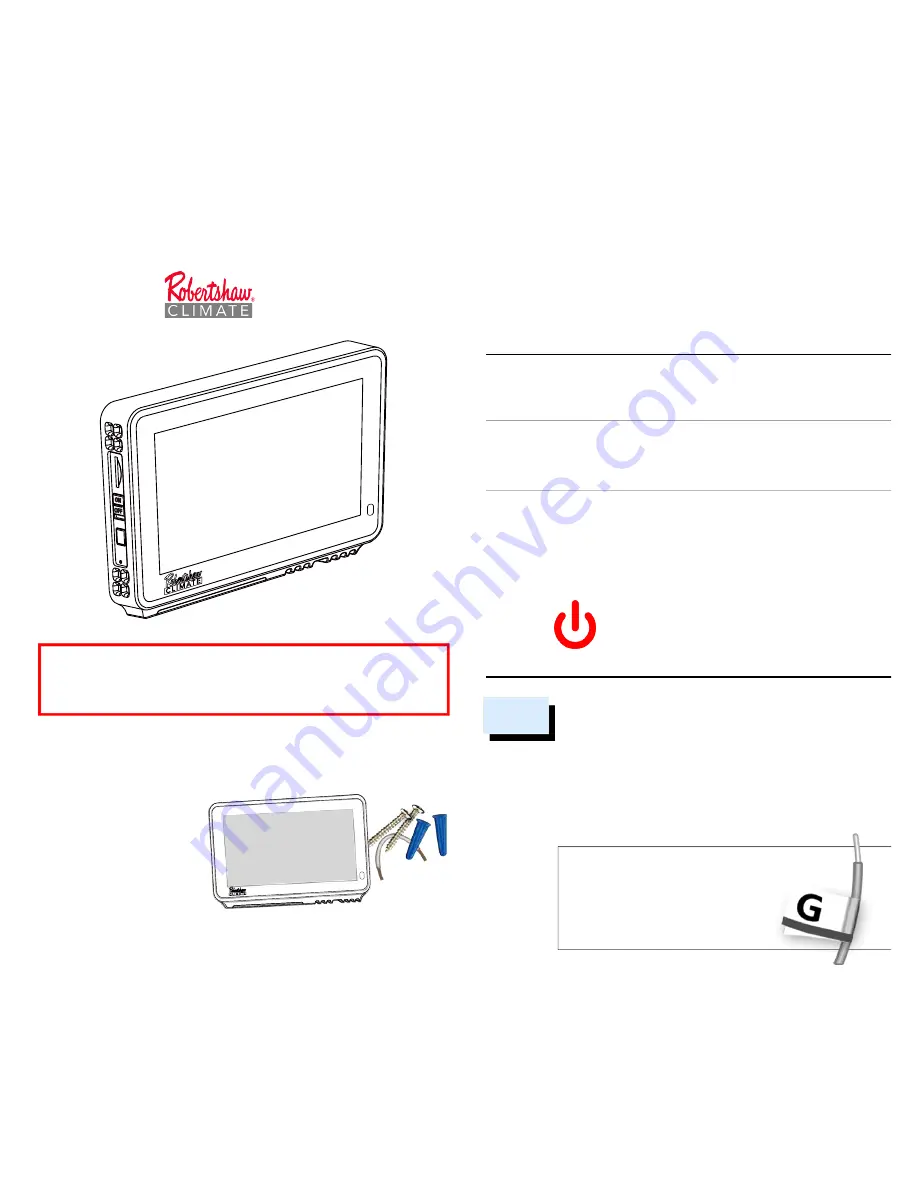
- Wi-Fi Thermostat Model RS7210
- Two screws and anchors
- Wire labels
- Jumper wire
- User manual
In the Box
For 24V-AC Thermostat Wiring
Installation & User Manual
RS7210
Before removing the wires from the thermostat or wall
plate, take a photo of all wires for reference, then label
each wire according to the terminal codes.
Disconnect the wires from the old thermostat one by one.
Do not let any wires fall back into the wall.
Remember,
the power to your HVAC system must be turned off.
After labeling the wires, we recommend
securing them to an object such
as a pen or clip to prevent them
from falling back into the wall.
Remove the Old Thermostat
1
Please turn off the furnace
’
s main power at the switchbox
before beginning the installation process.
POWER OFF
Warning:
Failure to turn off power
may result in electrical shock and/or
system damage.
Turn Power Off
This thermostat is designed to work on most 24V low voltage
heating and cooling systems such as gas and oil furnaces, heat
pumps, and single-stage systems
Professional installation recommended for:
• Dual fuel systems (heat pump with furnace)
Getting started
For conventional (gas/oil/electric) and heat-pump systems
> 2-Heat & 1-Cool > Heat Only > Cool Only
*
C-Wire required to power the thermostat
Check Compatibility First
Warning: Failure to follow and read all instructions
before installing or operating this device may cause
personal injury and/or property damage.
PAGE 01
PAGE 02
250064-00
Some features require an internet connection and a user account. Features,
specifications, and appearance are subject to change without notice.






























