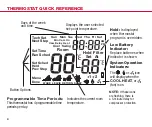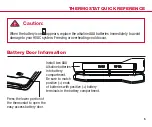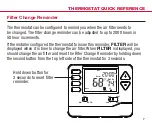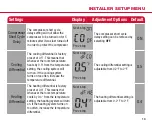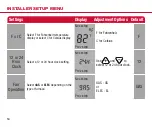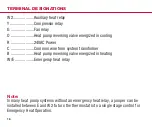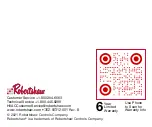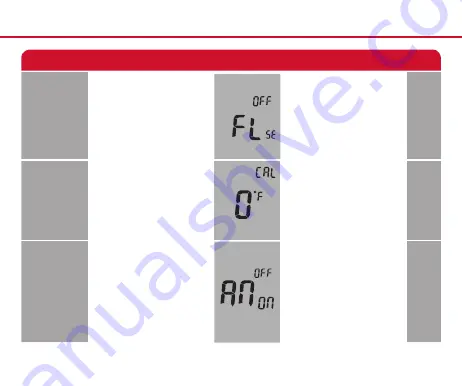
Filter Change
Reminder
This setting will flash
FILT
in
the display after the elapsed
run time to remind the user
to change the filter. The
OFF
setting will disable this feature.
Next step
Prev step
The filter change reminder can
be adjusted from
OFF
to 2000
hours in 50 hour increments.
Press the second button from the
top left side of the thermostat to
display the current filter elapsed
run time.
OFF
Room
Temperature
Calibration
This setting allows the installer
to change the calibration of the
room temperature display so
that, for example, the thermostat
would read 72°F instead of 70°F.
Next step
Prev step
The room temperature display
can be adjusted to read up to
3° above or below the factory
calibrated temperature.
0
Minimum
Compressor
On-Time
The installer can select the
minimum run time for the
compressor to help protect the
compressor from short-cycling.
Next step
Prev step
The minimum compressor run
time can be adjusted from
OFF
to 3, 4, or 5 minutes. If 3, 4, or 5
is selected, the compressor will
run for at least the selected time
before turning off (although the
fan may continue to run for a
short time).
OFF
Settings Display
Adjustment Options Default
INSTALLER SETUP MENU
12