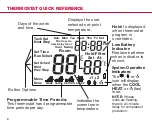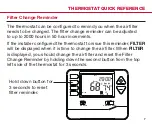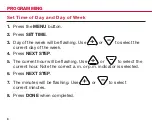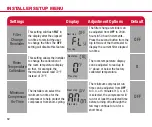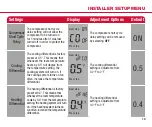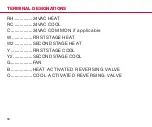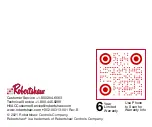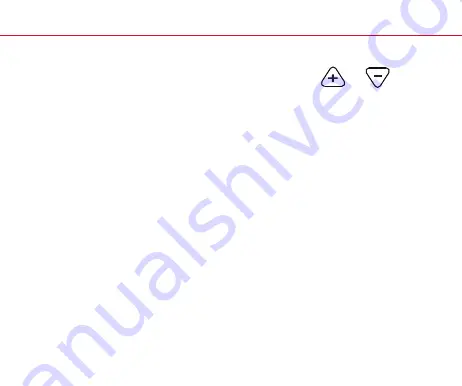
10
PROGRAMMING
5.
Press
NEXT STEP
.
6.
The set-point temperature will be flashing. Use
or
to
make your set-point selection for the
WAKE
time period for
Monday–Friday (or Monday if in 7 Day mode).
7.
Press
NEXT STEP
.
8.
Repeat steps 4 through 7 for the
LEAVE
time period, for the
RETURN
time period, and for the
SLEEP
time period for
Monday–Friday (or Monday if in 7 Day mode).
9.
Repeat steps 4 through 8 for the Saturday
WAKE, LEAVE, RETURN,
and
SLEEP
time periods, and then again for the Sunday
WAKE,
LEAVE, RETURN,
and
SLEEP
time periods for the 5+1+1 program
schedule, and for each day for the 7-day program schedule.