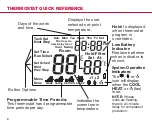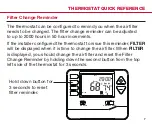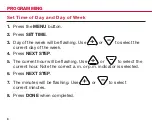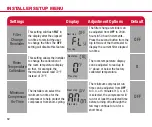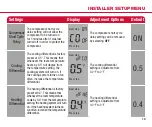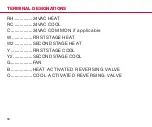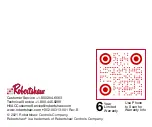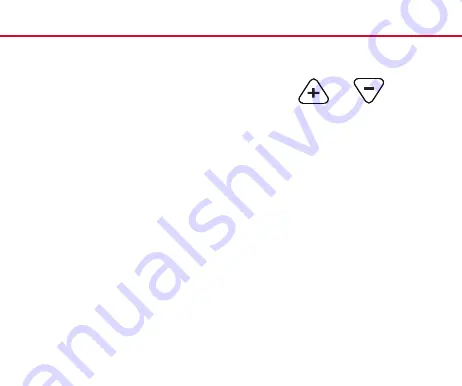
1
2
3
4
5
LCD Screen
See page 4 for detailed
information.
Fan Switch
Select
ON
or
AUTO
.
ON
will
run the fan continuously.
AUTO
will cycle the fan when
the heating or cooling system
is running.
System Switch
Selects
HEAT
or
COOL
for
your HVAC system. Selecting
HEAT
turns on the heat
mode. Selecting
COOL
turns
on the air conditioning mode.
Selecting
OFF
turns both
heating and cooling off.
Temperature Set-Point
Buttons
Press
or
to select
the desired temperature.
User Buttons
Use these buttons to set up
programming options.
THERMOSTAT OPERATION
3