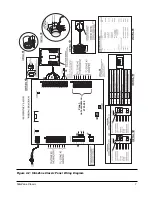3.5
TYPICAL SYSTEM DIAGRAM
Figure 3.1: SlimZone Classic System Diagram
4.
SYSTEM INSTALLATION
4.1
REMOVAL AND INSTALLATION OF DOOR
Installer should touch a grounded metal object before handling the control panel to avoid
potential loss of operation due to static discharge.
The door is hinged on the left side.
Open the door by gently pulling on the bottom right corner. Apply finger pressure only. The
door may be removed once opened by applying a slight backward pressure. Replace the door
by hooking around the tabs on the left side of the base panel and snapping back into place.
SlimZone Classic
4
Classic
Not available
with model
2701-006