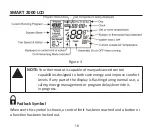15
desired room temperature. Auto Changeover mode is indicated by both the
words HEAT and COOL in the LCD.
If the word HEAT or COOL is flashing in the LCD the SMART 2000 is performing
a safety anti-cycle delay prior to restarting the air conditioning system.
SMART 2000 Fan Functions
Auto Fan Mode
If Auto Fan mode with the FAN button is selected, the indoor fan will turn
ON when the heating or cooling turns on, and OFF again once the heating
or cooling turns off. To conserve energy, your fan may continue to run
momentarily after the heating or cooling has stopped to extract all the
warm or cool air still remaining in the air conditioning system and bring that
conditioned air into the building.
Fan On Mode
Manual Thermostat Mode - Your fan will run continuously.
Programmable Thermostat Mode - By selecting Fan On or Continuous Fan
mode the thermostat indoor fan may operate continuously between the
START or number 1 programs and the STOP or number 4 programs and then
turn ON and OFF as required with heating and cooling outside of those
programmed events.
Summary of Contents for SMART 2000
Page 47: ...47...