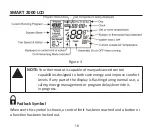23
Setting the Clock
The thermostat is fitted with a real time clock. This clock is used by the thermostat
for the programming functions as described below.
It is essential that the clock time and day are set accurately for programmed
events to start on time.
To set the clock, press the PROG button. The LCD will show the Hours Digits
flashing. Use the
p
or
buttons to adjust the hours to the correct time (note the
AM / PM symbol). Press the PROG button again and the Minutes digits will flash.
Adjust this value using the
p
or
buttons to show the correct minute. Press the
PROG button again and the weekday flashes, again use the
p
or
buttons to set
this value to the correct day of the week. Press the PROG button again to exit the
clock set function.
Programming Your Four Daily Events
The SMART 2000 is a 7-day programmable thermostat. For each day of the week,
you can schedule four timed set temperature changes or programmed events. For
clarity, these events are conveniently named 1, 2, 3 and 4.
The number 1 event may be used to set the temperature of your home that you
would like to awaken to.
The number 2 event is typically used to set the temperature you wish your home
to maintain while you are away at work.
Summary of Contents for SMART 2000
Page 47: ...47...