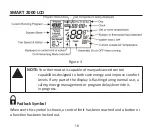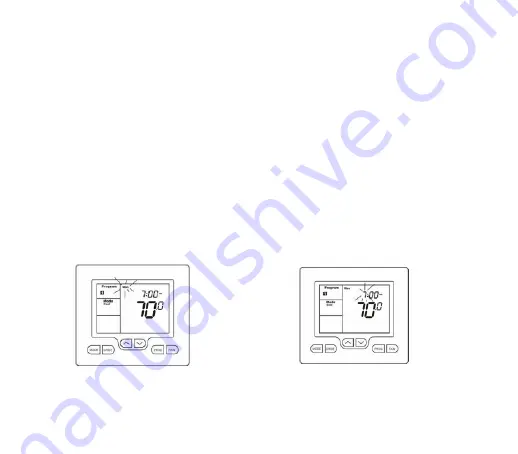
25
Use Tables 1 and 2 on pages 9 and 10 to record your events.
Programming your thermostat or setting these daily events is similar to setting the
clock as described previously. The same buttons are used in the same sequence,
using the PROG button to advance to the next step, and the
p
or
buttons
to make changes. The LCD shows only relevant information for the event being
adjusted. This reduces possible errors that may be caused by having confusing
information displayed on the LCD.
To Enter The Program Mode
Press and hold the PROG button for three seconds. The display will change to
show the number 1 and the Day Monday flashing. Using the
p
or
buttons,
adjust the day to the day you wish to start programming or to the day you wish to
edit an existing event or program.
Figure 4
Figure 5
Summary of Contents for SMART 2000
Page 47: ...47...