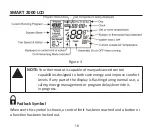26
Press the PROG button to advance to the next step. The LCD will show the digit 1
with the hour’s digit flashing. Using the
p
or
buttons, adjust the hours to the
time you wish the number 1 event to commence for the currently selected day.
Press the PROG button again, now the Minutes digits flash. Using the
p
or
buttons, set the minute to the time you wish the number 1 event to begin.
Press the PROG button again, now the word HEAT (if enabled by the installer)
and a temperature value is shown in the LCD. Use the
p
or
buttons to set the
desired heating temperature to be maintained for the number 1 event.
Figure 6
Press the PROG button again, now the word COOL (if enabled by the installer)
and a temperature value is shown in the LCD. Use the
p
or
buttons to set the
desired cooling temperature to be maintained for the number 1 event.
NOTE:
The heating set temperature must be at least 2
º
F (1
º
C) lower than the
cooling set temperature. If you set the heating or cooling set temperature
closer than this minimum value, the thermostat will automatically move
the other setpoint away to maintain this minimum value.
Summary of Contents for SMART 2000
Page 47: ...47...