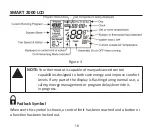27
Press the PROG button again and the Day previously selected will be shown along
with the digit 2, signifying the 2nd daily event is now being programmed. The
Hour digit will flash indicating that this value can now be adjusted with the
p
or
buttons. Set the hour to the time you wish the number 2 event to begin as
described previously.
Continue to press the PROG button to advance through the number 2 Minute,
then the set temperature(s) for the number 2 event.
Continue to press the PROG button. You will advance to the number 3 program
and then number 4 programs for the day you have chosen to program. Once you
have completed programming the number 4 event for that day, press the PROG
button again and the LCD will show the word COPY.
You now have TwO options:
Option 1 – Continue programming as above
Continue to press the PROG button as you have been previously to advance
to the next day, Tuesday in this example 1, 2, 3, 4 events , then Wednesday,
Thursday etc, following the same steps explained previously.
OR
Option 2 - Copy Program
This will copy the values you have just programmed for that day to other days
of the week. While the word COPY is displayed, Figure 7, press the
p
or
buttons to TAG each additional day you wish to copy the currently set days
program to. When you have finished tagging the days you desire, press the
Summary of Contents for SMART 2000
Page 47: ...47...