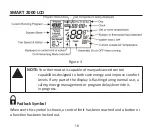29
If Auto mode is selected, after adjusting the Heat setpoint, wait without touching
a button for three seconds for the thermostat display to change to show COOL
and SET and your current cooling set temperature. If desired, change this value
with the
p
or
buttons. Again, wait for three seconds to exit the temporary
overridden programmed mode.
The LCD will flash the current Program indicator to remind you an override is
in progress. Your new temporary temperature settings will be in use until the
override time expires.
To Set a Permanent Program Hold
Press the O/RIDE button to override the thermostat programmed time schedule
and hold the currently set temperature. This set temperature will be maintained
until released by pressing the O/RIDE button again.
The LCD shows the word HOLD to confirm the time schedule has been overridden
and the current selected temperature is being held, Figure 9.
Figure 9
Summary of Contents for SMART 2000
Page 47: ...47...