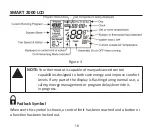7
To further determine if the Manual mode is Residential or Commercial, use the
MODE button.
• Press the MODE button until the left center window displays MODE and HEAT.
• Press the
p
button to display SET and a temperature setting in the large
window.
• Press
p
again to raise the number by one degree.
• Remember to record that new number.
• Press MODE to exit.
• Press the MODE button until the left center window displays MODE and COOL.
• Press the
p
button to display SET and a temperature.
• If the temperature number is the same as the new number of the previous
setting, then this thermostat has a single setpoint. This means it is operating as
a Manual Commercial thermostat.
• If the two temperature numbers are different, the thermostat has two
setpoints, and the operating mode is Manual Residential.
For clarity, this user manual is broken into the following main sections.
Residential Programmable Mode. See page 11.
Commercial Programmable Mode. See page 11.
Manual Mode. See page 12.
Common Functions to all modes. See page 11 for additional functions.
Summary of Contents for SMART 2000
Page 47: ...47...