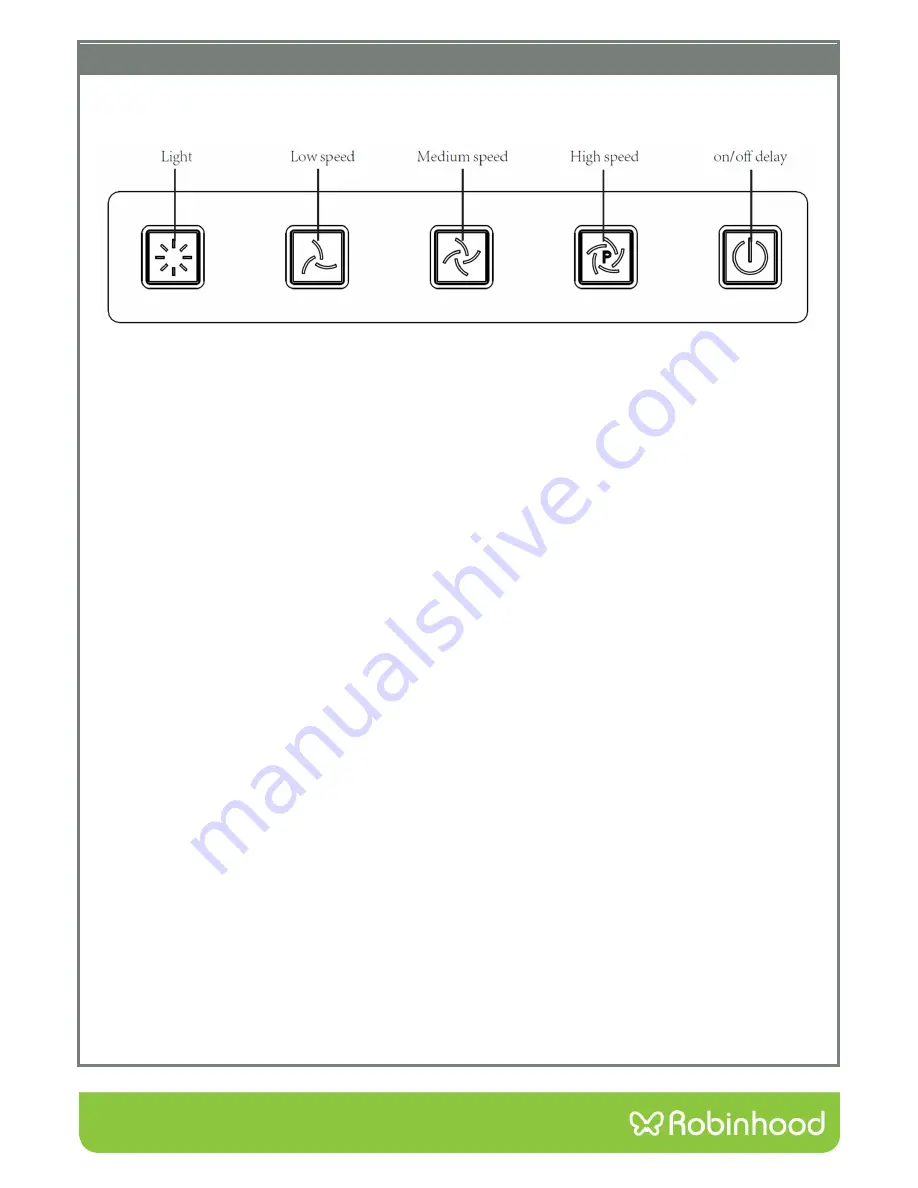
7
Operating instructions
Controls
RHWC90X
The control panel is made up of stainless steel with 5 buttons. Each function is represented by an icon on the
button, which when pressed will light up. Each time a button is pressed a “beep” will be heard.
Power
Once the appliance is connected to the power source, the buttons will all light up for 1 second and turn off,
leaving the appliance in stand-by mode. Pressing a button will light up an indicator light while the function is
active, and then turn off when the function is deactivated.
Lights
The light can be operated independently from the fan. Press the light button once and the LED lights will turn on.
Press a second time and they will turn off.
Fan speed
The exhaust fan is operated by the centre three buttons. Pressing any of the three centre buttons will turn on the
fan (the on/off delay button does not need to be pressed first). The button to the left is for low speed, the middle
medium speed and the right high speed. The fan is turned off by pressing the active fan function button again or
by pressing the on/off delay button twice.
Timer
When the exhaust fan is in use, pressing the on/off delay button once will set up a 3 minute delay, after which
the appliance will return to stand-by mode. NOTE: if the lights are on, these will turn off as well, but the function
will not work if only the lights are on.






























