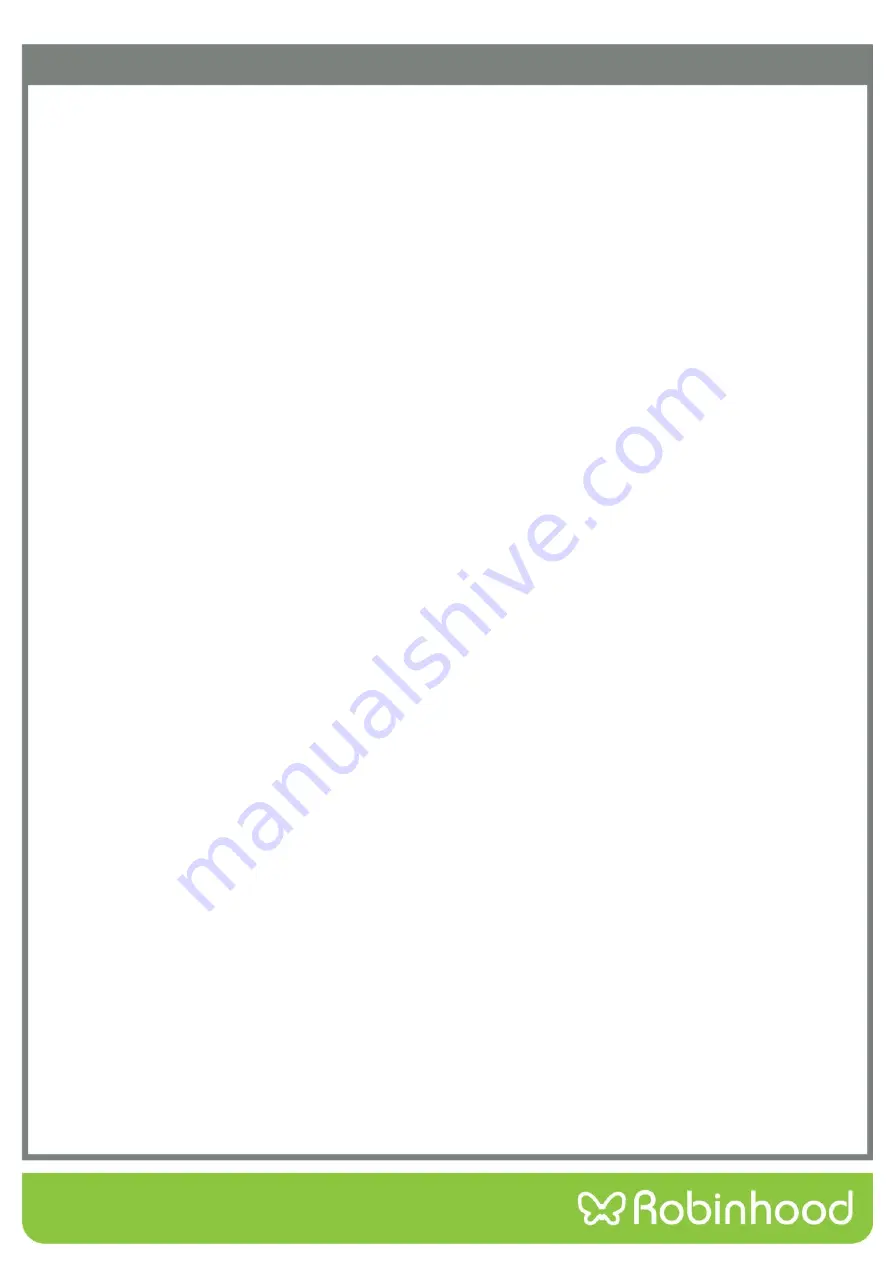
6
Operating Instructions
7.
Gesture sensor mode:
Wave your hand from left to right once within 8 cm from the front of the sensor, the
cooker hood will start to work at low speed and the LED display will show “1”.The light will be lit on. The
indicator lights of the Power button, increase button, decrease button and Lamp button will be on. Wave your
hand from left to right again, the cooker hood will start working at medium speed and the LED display will
show “2”. Wave your hand in the same direction again and the cooker hood will start working at high speed
and the LED display will show “3”. Wave your hand in the same way again when the hood works at the highest
speed, the hood will work at the same speed.
When wave your hand from right to left once, the cooker hood will shift to a lower speed. The indicator light
of the Power button, increase button, decrease button and Lamp will be on, and the LED display will show
current speed level. If continuously reducing to no speed, the indicator lights will be off, and all the function
operation of the hood will not be available. The hood will then enter standby mode.
If without any operation for function keys in 10 minutes, the gesture sensor will enter sleeping mode. It will
need to use your hand to operate any key to activate the gesture sensor again. The gesture function can be
operated only when it has been activated.































