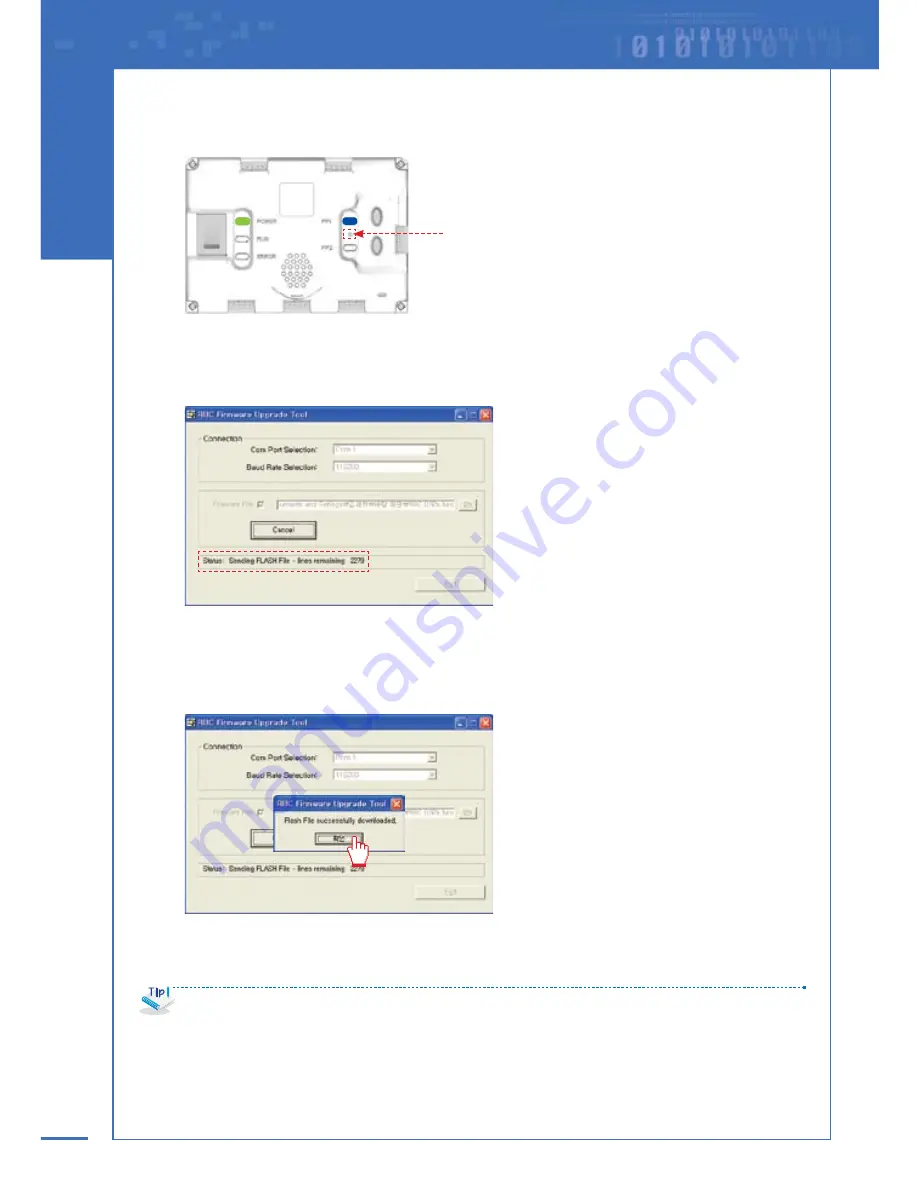
102
05
Press the Reset button by using a pointed pen or a pin.
06
Selected firmware file is transferred to control box.
07
When upgrade is completed, control box is automatically reset. Then a complete message
appears. Click [OK].
The firmware upgrade procedure is finished. Click [Exit] to terminate the program.
After upgrading firmware, be sure to perform the following three steps.
① Register remote control again.
② Set robot
’
s platform type again. (use PF1 or PF2 button.)
③ Reset home posture.
Reset button
Summary of Contents for DIY Robot kit
Page 2: ......
Page 20: ...21 Chapter 2 Assembling RoboBuilder HUNO DINO ...
Page 36: ...37 Chapter 2 Assembling RoboBuilder H U N O ...
Page 49: ...50 STEP 18 STEP 17 B40 ID 01 ID 06 ID 11 ID 12 ID 02 ID 07 ...
Page 108: ...109 Chapter 4 Troubleshooting MEMO ...
Page 109: ...110 MEMO ...




































