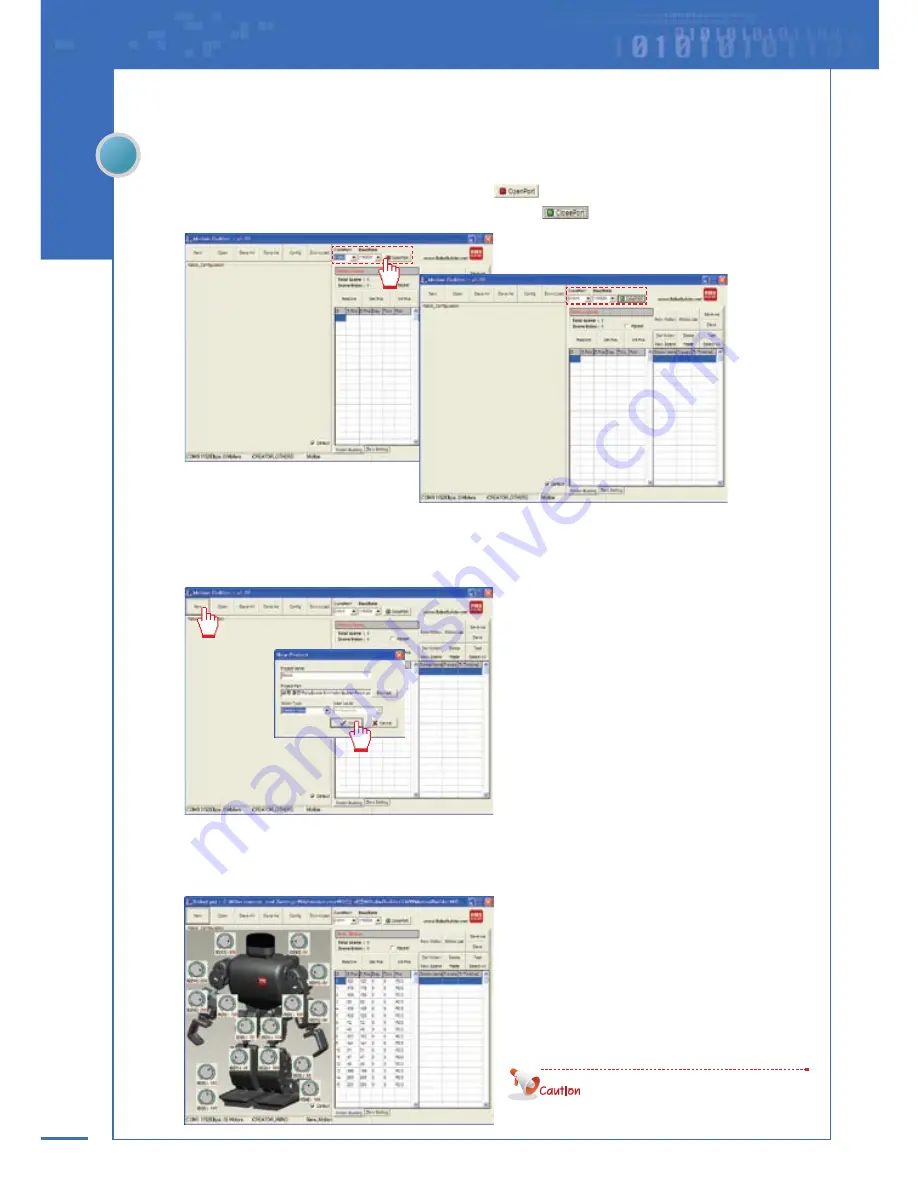
76
Creating New Robot File(example, HUNO)
02
Select [New] on the menu bar. In the [New Project] window, assign project name, select the
location to save the project file, and robot platform type. Then click [OK].
03
new project for HUNO is created and HUNO image shows up and the basic information of the
wCK modules appear on the [Robot Configuration] area.
01
Set ComPort and BaudRate, and click
OpenPort
(
). If the connection between PC and
RoboBuilder is normal, the button changed to
ClosePort
(
).
Do not be surprised because the robot
can move suddenly at this moment.
Summary of Contents for DIY Robot kit
Page 2: ......
Page 20: ...21 Chapter 2 Assembling RoboBuilder HUNO DINO ...
Page 36: ...37 Chapter 2 Assembling RoboBuilder H U N O ...
Page 49: ...50 STEP 18 STEP 17 B40 ID 01 ID 06 ID 11 ID 12 ID 02 ID 07 ...
Page 108: ...109 Chapter 4 Troubleshooting MEMO ...
Page 109: ...110 MEMO ...







































