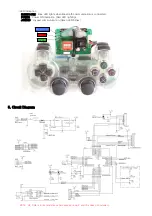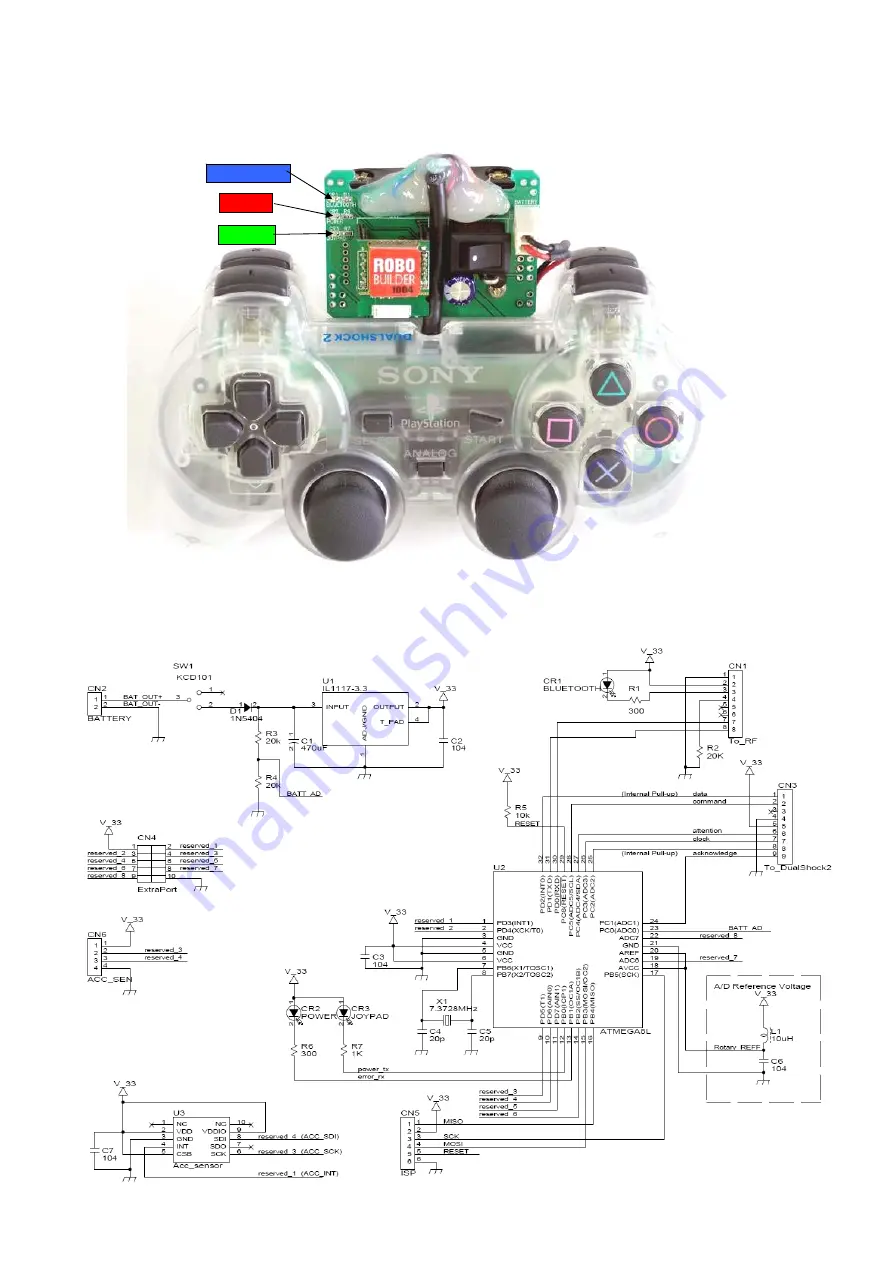
③ LED Indication
BLUETOOTH : Blue LED lights when Bluetooth communication is connected.
POWER : Power ON Indication (Red LED lighting)
JOYPAD : Joypad communication (Green LED blinks)
5. Circuit Diagram
※ NOTE : U3, CN6 is for acceleration sensor expansion part, and this does not included.
BLUETOOTH
POWER
JOYPAD