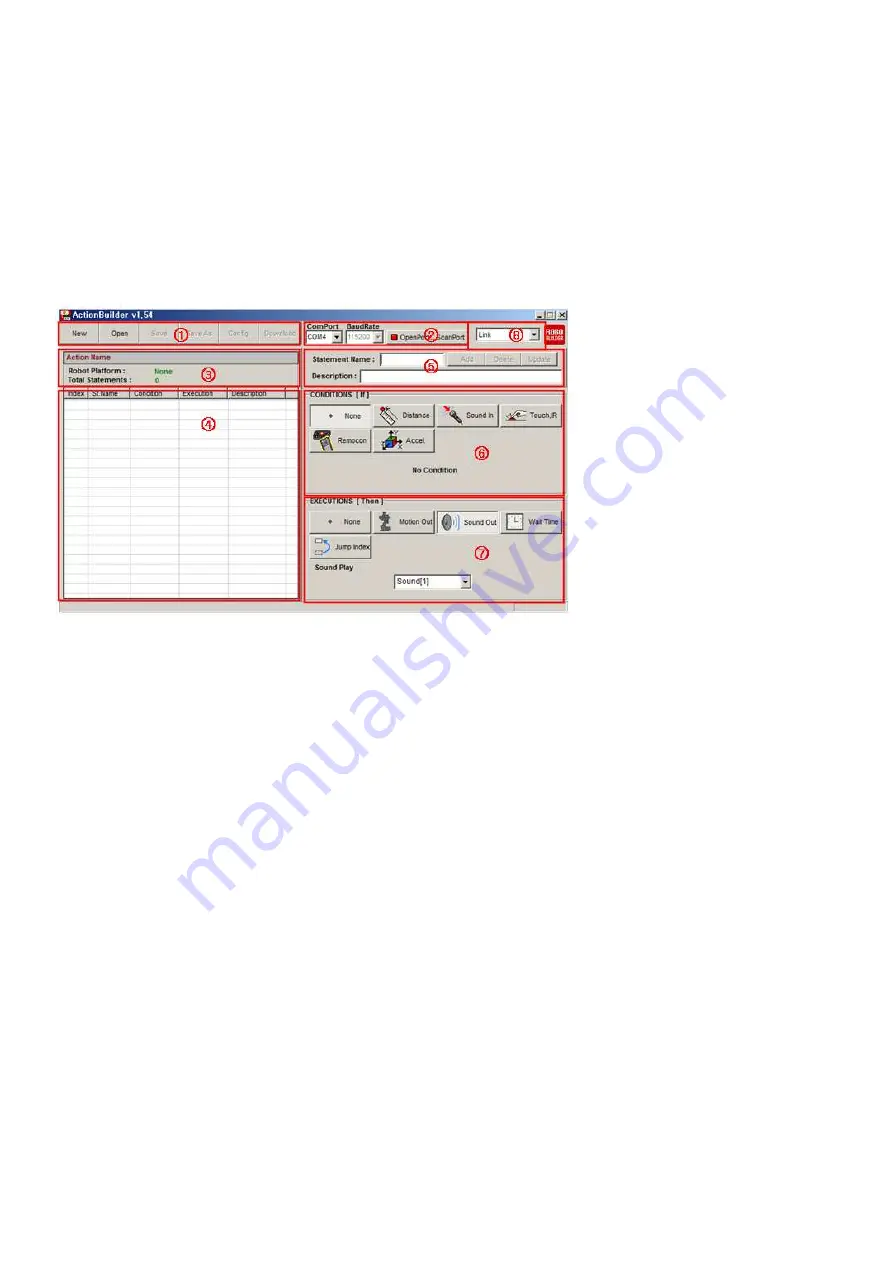
77
7. ActionBuilder
7.1 Introduction
ActionBuilder is the robot action programming software that uses various sensors of robot.
Layout
.
①
Menu Bar
-
New File : Create new action file.
-
Open : Load existed action file.
-
Save : Save action file.
-
Save As : Save action file with new name.
-
Config : Revise action file information.
-
Download : Download action file to RQ smart controller
②
PC COM Port
-
COM Port : Choose correct COM Port.
-
Baudrate : Display data communication speed.
-
OpenPort : Open COM Port connect PC with RQ HUNO.
-
ScanPort : Scan correct COM Port automatically.
-
Config : Revise action file information.
③
Action Information
-
Action Name : Display action file name.
-
Robot Platform : Display action file robot platform.
-
Total Statements : Display action file line numbers.
Summary of Contents for RQ-110
Page 1: ......
Page 12: ...12 1 3 Rivet Tool Rivet Tool Usage ...
Page 13: ...13 ...
Page 14: ...14 ...
Page 15: ...15 ...
Page 31: ...31 STEP4 Connect Joint Frame that connected with ID14 and ID15 by using 3s rivet ...
Page 34: ...34 STEP4 Connect Joint Frame that connected with ID14 and ID15 by using 3s rivet ...
Page 54: ...54 3 Click Next and finish the installation as shown in the below ...
Page 60: ...60 Screen Layout This is the screen layout of the MotionBuilder ...
Page 61: ...61 ...
Page 89: ...89 8 3 How to charge ...













































