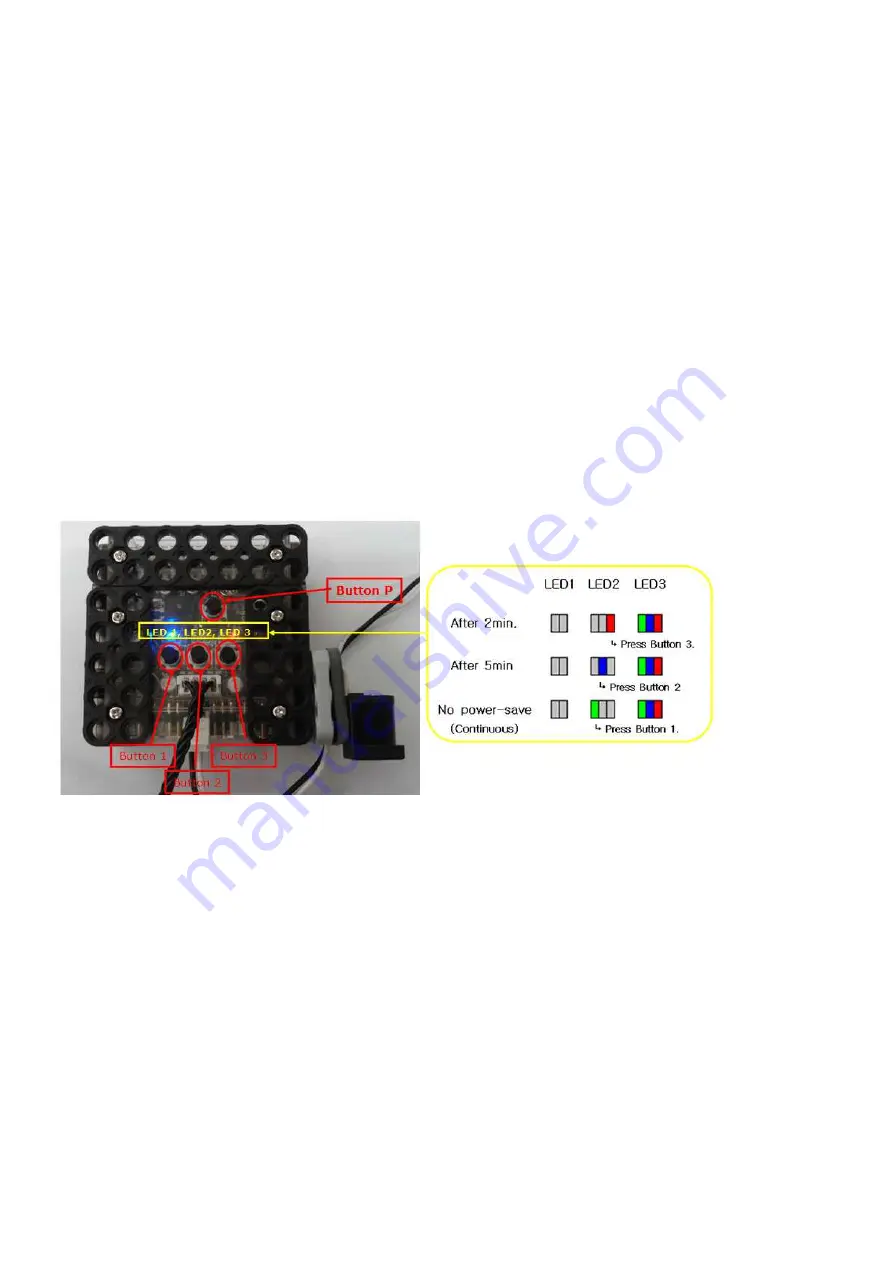
86
8. Appendix
8.1 Auto power-saving mode
If there is no input or movement during certain time, RQ-HUNO goes into power-saving mode
automatically. You can set the entry time as below.
1) Power-off the smart controller.
2) Press button 3 and then, press button P concurrently.
→
LED3 "Green, Blue and Red" light up.
3) You can adjust the power-saving entry time as shown in the below.
4) Press “Button P” to save current setting after selecting power-saving entry time.
Summary of Contents for RQ-110
Page 1: ......
Page 12: ...12 1 3 Rivet Tool Rivet Tool Usage ...
Page 13: ...13 ...
Page 14: ...14 ...
Page 15: ...15 ...
Page 31: ...31 STEP4 Connect Joint Frame that connected with ID14 and ID15 by using 3s rivet ...
Page 34: ...34 STEP4 Connect Joint Frame that connected with ID14 and ID15 by using 3s rivet ...
Page 54: ...54 3 Click Next and finish the installation as shown in the below ...
Page 60: ...60 Screen Layout This is the screen layout of the MotionBuilder ...
Page 61: ...61 ...
Page 89: ...89 8 3 How to charge ...
































