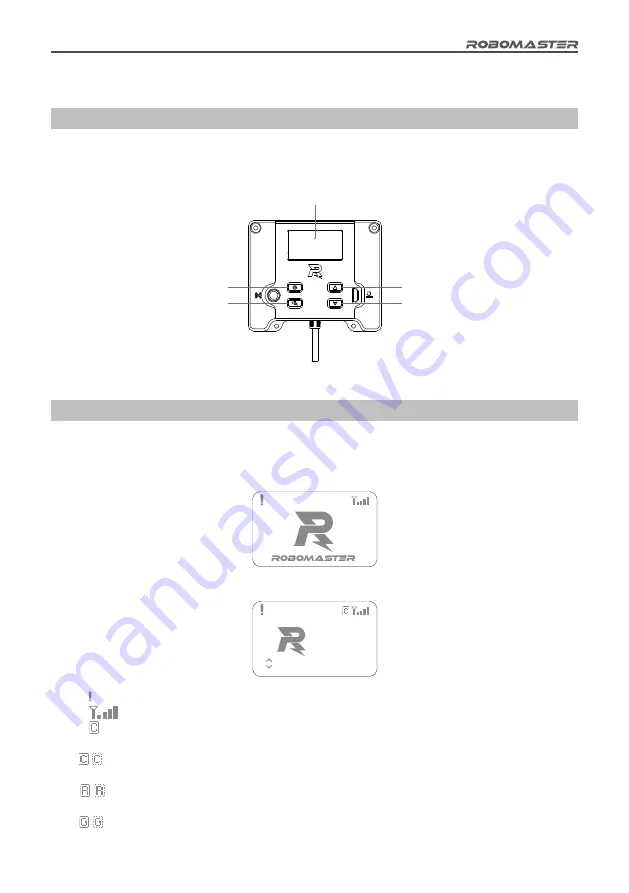
©
2020 DJI All Rights Reserved.
13
Description of Robot Side Functions
Robot Side Interaction Instructions
The human-computer interaction interface of the Referee System consists of a display screen and four
keys. As shown in the figure below, pressing a key will enable the corresponding function. Pressing and
holding the same key will enable a different function.
Homepage UI Description
Homepage
This interactive webpage displays the initialization status of the Referee System. When the initialization is
complete, the RoboMaster logo is displayed, as shown in the figure below:
Or the quantity and names of the offline modules are displayed, as shown in the figure below:
1. The " " in the upper left corner indicates that the Robot Side is not connected to the Server.
2. The "
" in the upper right corner indicates the Wi-Fi connection status and signal strength.
3. The " " in the upper right corner indicates the current Wi-Fi connection type. The significance of the
pattern descriptions is as follows:
a) : The currently connected Wi-Fi is the User AP. A solid line means it is connected, and a dotted
line means it is connecting.
b) : The currently connected Wi-Fi is the Inspection AP. A solid line means it is connected, and
a dotted line means it is connecting.
c) : The currently connected Wi-Fi is the Competition AP. A solid line means it is connected, and
a dotted line means it is connecting.
PgUp
Display
OK
PgDn
Cancel
Main Controller panel diagram
11 MODULES
FAULT
LightInd Offline









































