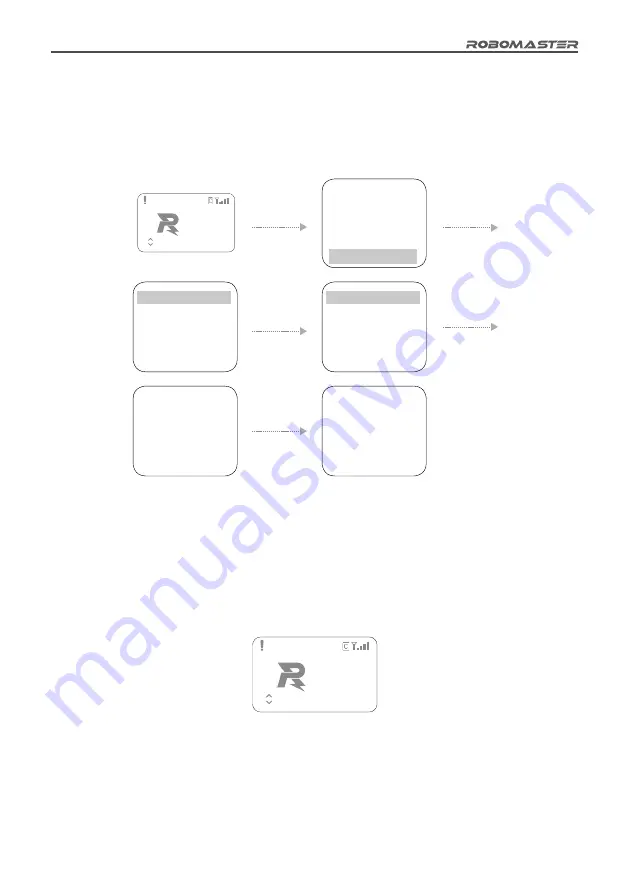
©
2020 DJI All Rights Reserved.
19
Wi-Fi Settings
Wi-Fi Connection
Through the interaction interface, users can choose a pre-set SSID configuration (the Wi-Fi name) on the
Robot Side to connect and communicate with the Server, as shown below:
Connecting to:
test0_AP
Connecting to:
test0_AP
Connect Success
test0_AP
test1_AP
test2_AP
test3_AP
test4_AP
Scan SSID
Forget SSID
Connect Information
Select a pre-set
configured SSID
Press the
OK key
11 MODULES
FAULT
LightInd Offline
Press and
hold the
OK key
Press the
OK key
Robot ID
Robot Type
Module
Game
Wi-Fi
Setup
Setup
Setup
Setup
Setup
"SSID" is the Wi-Fi name.
After scanning the SSID, select it, and press and hold the OK key to remember it. The Robot Side will
automatically connect to this SSID upon startup. Click "Forget SSID" to ignore the remembered SSID.
After connection, the main interface will display the Wi-Fi signal strength, as shown below.
11 MODULES
FAULT
LightInd Offline





































