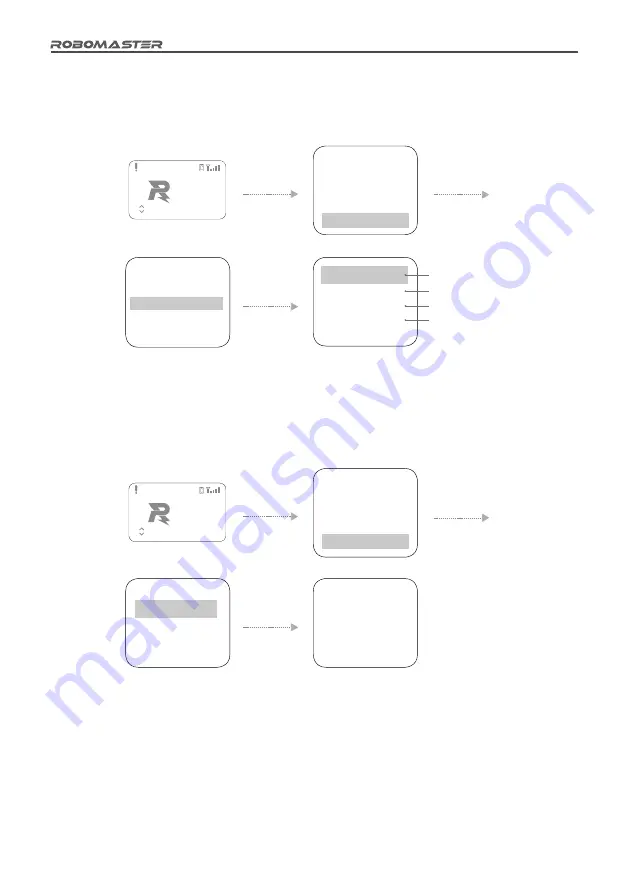
20
©
2020 DJI All Rights Reserved.
Wi-Fi Information Search
Through the interaction interface, you can check the Wi-Fi information for the current connection on the
Robot Side, as shown below:
Reading Module Versions
Through the interaction interface, you can check the version number of each module on the Robot Side
and check the Armor Module version information, as shown below:
11 MODULES
FAULT
LightInd Offline
Press and
hold the
OK key
Press the
OK key
Press the
OK key
Robot ID
Robot Type
Module
Game
Wi-Fi
Setup
Setup
Setup
Setup
Setup
Scan SSID
Forget SSID
Connect Information
SSID: test0_AP
Signal: -25dBm
Rssi: 100.00%
Rate: 72Mbit/s
Current Wi-Fi connection name
Signal strength
Signal quality
Sending rate
Module0: 5.0.0.6
Module1: 5.0.0.6
Module2: 5.0.0.6
Module3: 5.0.0.6
Module4: 5.0.0.6
Press the
OK key
Press the
OK key
Main
Armor
Power
Speed
RFID
Control
Module
Manager
Monitor
Module
11 MODULES
FAULT
LightInd Offline
Press and
hold the
OK key
Module
Game
Wi-Fi
Debug
Read
Setup
Setup
Setup
Option
Version














































