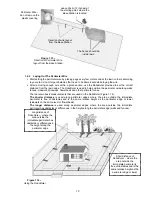Language, Time and Date settings
Language
Press GO
00:00 dd/mm/yy
next digit
Time and Date
Press GO
English (US)
Confirm
Press ‘
GO
’
GO
’
‘
G
O’
Scroll ‘UP’ or ‘DOWN’
to choose your language
and press GO to confirm
Press ‘
Scroll to set the time and date
and press
for the next digit
(‘
is used to go back)
STOP
’
15:23 16/04/07
Confirm
Please note that there are
‘
English
’ and ‘
English (US)
’ under
the ‘
Language
’ menu, as the language
defines also the ‘Time and date’ format.
Press ‘
to confirm and continue
with the instructions at the next
subparagraph (‘weekly program’ setting)
Language
Press GO
Language
Press GO
00:00 dd/mm/yy
next digit
00:00 dd/mm/yy
next digit
Time and Date
Press GO
Time and Date
Press GO
English (US)
Confirm
English (US)
Confirm
English (US)
Confirm
Press ‘
Scroll ‘UP’ or ‘DOWN’
to choose your language
and press GO to confirm
Press ‘
Scroll to set the time and date
and press
for the next digit
(‘
is used to go back)
GO
’
GO
’
‘
G
O’
STOP
’
GO
’
15:23 16/04/07
Confirm
Please note that there are
‘
English
’ and ‘
English (US)
’ under
the ‘
Language
’ menu, as the language
defines also the ‘Time and date’ format.
Press ‘
to confirm and continue
with the instructions at the next
subparagraph (‘weekly program’ setting)
GO
’
‘
Language
’ is the first setting you are asked to set, as Robomow wakes up. Follow the
instructions below, as shown in figure 1.29.
Figure 1.29
Language, Time
and Date setting
Weekly Program
The ‘Weekly program’ menu allows you to set an automatic weekly program by the size of the
area connected to the Base Station (follow the steps shown in figure 1.30 below).
By setting the area of the zone connected to the Base Station, Robomow will automatically
determine the most suitable weekly program to your lawn.
Base position
Press GO to test
Program On
Confirm
Press ‘
Press ‘
to set an automatic
weekly program by area or
scroll to change it to ‘
Off
’.
GO
’
GO
’
Base zone area
Press GO
Press ‘
to confirm
GO
’
Weekly program
Press GO
Follow the instructions
at the next subparagraph
(‘
Base position’
testing)
150 – 200 m²
Confirm
200 – 250 m²
Confirm
Scroll ‘UP’ to choose the
lawn area connected to
the Base Station
Press ‘
GO
’
Program Off
Confirm
Choose ‘
Off
’ if you do not
want to use automatic
scheduled operations.
Base position
Press GO to test
Base position
Press GO to test
Program On
Confirm
Program On
Confirm
Program On
Confirm
Press ‘
Press ‘
to set an automatic
weekly program by area or
scroll to change it to ‘
Off
’.
GO
’
GO
’
Base zone area
Press GO
Press ‘
to confirm
GO
’
Weekly program
Press GO
Weekly program
Press GO
Follow the instructions
at the next subparagraph
(‘
Base position’
testing)
150 – 200 m²
Confirm
200 – 250 m²
Confirm
Scroll ‘UP’ to choose the
lawn area connected to
the Base Station
Press ‘
GO
’
Program Off
Confirm
Program Off
Confirm
Program Off
Confirm
Choose ‘
Off
’ if you do not
want to use automatic
scheduled operations.
Robomow will start mowing at
13:00
on the active days and will drive back for charging in the
Base Station at the end of the operation.
WARNING!
Never let Robomow operate without supervision. Serious injury can
occur. If the current date and time are not set correctly or are failed to
be set when prompted, the times scheduled for automatic departure
will not be correct. Incorrect departure times can be dangerous if
children, pets or bystanders are present in the mowing area.
Figure 1.30
Weekly program setting
23