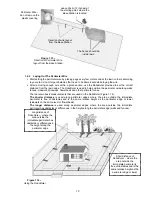1.6 Testing the Base Station and Perimeter Wire Position
It is required to test the position of the Base Station and the Perimeter Wire to determine if any
small adjustments need to be made.
Position the Robomow
inside
the lawn towards the perimeter wire, at least 2 meters from the
Base Station (figure 1.31) and press the ‘GO’ button.
In a case you forgot to connect the Power Supply to a regular household receptacle 230 Volts
(120V), ‘
No wire signal’
message will be displayed on the LCD upon pressing GO, reminding
you to connect the Power Supply (Figure 1.32).
In a case you connected the Perimeter Wire in the opposite direction, ‘
Change wires in plot
connector’
message will be displayed upon pressing GO, instructing you to switch between the
two wires connected to the Plot connector (Figure 1.33).
Figure 1.32
‘No wire signal’
message
No wire signal
Press GO
No wire signal
Press GO
Change wires in
Plot connector
Change wires in
Plot connector
Figure 1.33
If the following
message is
displayed –
switch between the
2 wires connected to
the Plot connector
Figure 1.31
Testing the Base Station position
Base position
Press GO to test
Press ‘
GO
’ t
Figure 1.34
Placement of stakes
Figure 1.34
Placement of stakes
o test
the Base Station position
Searching base
Peg base
then press GO
If Robomow fails
to enter the Base
Station, it will stop
Follow the Robomow and
confirm that it docks properly
into the Base Station
Reposition Base
Press GO
Slightly move the Base Station, so that Robomow
enters the Base Station as centered as possible;
Reposition Robomow and press ‘
for retesting
GO
’
Fasten the base in place
using the 2 stakes (figure
4) and press ‘
1.3
GO
’
Wire position
Press GO to test
Press ‘
o test
wire position
GO
’ t
Wire position
Robomow collides
with obstacle, drives
back and stops
Adjust wire
then press GO
Adjust the wire and press ‘
o
continue testing the wire position
Walk along the side of the
Robomow while it is following
the edge until completing one
lope of the perimeter without
striking any object (it will stay
in the Base Station).
Robomow enters successfully;
drives back from the Base
Station and stops;
Base position
Press GO to test
Base position
Press GO to test
Press ‘
o test
the Base Station position
GO
’ t
Searching base
Peg base
then press GO
Peg base
then press GO
If Robomow fails
to enter the Base
Station, it will stop
Follow the Robomow and
confirm that it docks properly
into the Base Station
Reposition Base
Press GO
Slightly move the Base Station, so that Robomow
enters the Base Station as centered as possible;
Reposition Robomow and press ‘
for retesting
GO
’
Fasten the base in place
using the 2 stakes (figure
4) and press ‘
GO
’ t
1.3
GO
’
Wire position
Press GO to test
Wire position
Press GO to test
Press ‘
o test
wire position
GO
’ t
Wire position
Wire position
Robomow collides
with obstacle, drives
back and stops
Adjust wire
then press GO
Adjust wire
then press GO
Adjust the wire and press ‘
o
continue testing the wire position
Walk along the side of the
Robomow while it is following
the edge until completing one
lope of the perimeter without
striking any object (it will stay
in the Base Station).
Robomow enters successfully;
drives back from the Base
Station and stops;
GO
’ t
Follow the instructions, as shown in figure 1.35 to complete the test of the Base Station position:
Figure 1.35
Testing the Base Station and
Perimeter Wire Position
24