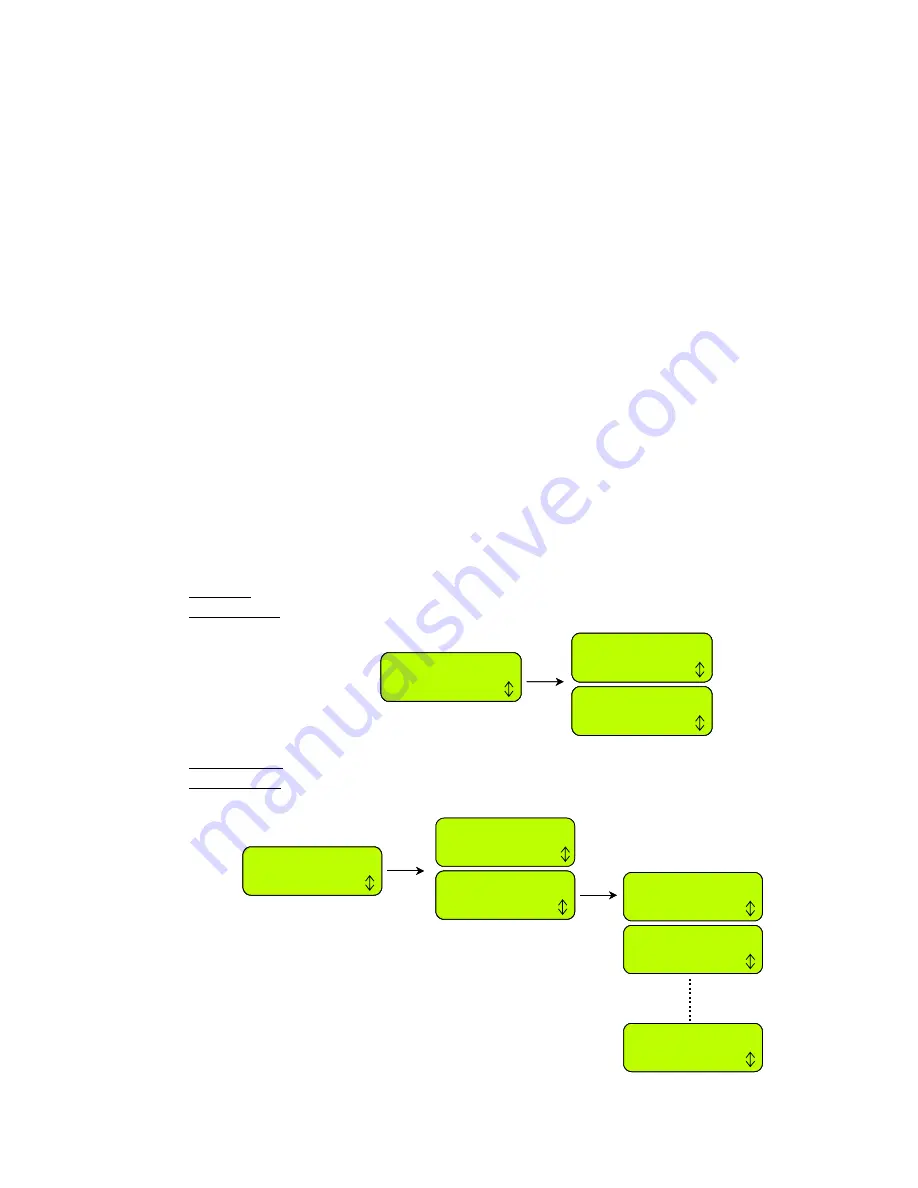
2.2.5 Language
Allows the user the option of viewing the LCD text in several different language versions.
2.2.6 Blade
Replaced
Choose this option after replacing the blade to restart the reminder counter. A reminder to replace
the blade again will be displayed after the next 200 hours of operation. Blade is easy to replace,
refer to section 5.5.
2.2.7 Wire
Position
Allows user to test the wire position in
‘Edge’
mode while the mowing motors are switched off to
prevent any damage to the perimeter wire after the initial setup of the wire is completed.
2.2.8 Delay
operation
This option allows the user to press GO but delay the operation starting time. It is useful when you
want to start the operation later in the day when the grass is dry and not early in the morning
when the grass is wet (and you have to leave for work).
To use this option, follow the steps below:
-
Set the ‘Delay operation’ to X hours (choose between 1,2,3…or up to 8 hours);
-
Switch on the Perimeter Switch (It is operated for 12 hours) and place the mower inside the
lawn towards the perimeter wire;
-
Pressing ‘STOP’ then ‘GO’ (while holding the ‘STOP’ button) will change the display to ‘Press
GO again to skip edge’ and at the end of the warming up process, the mower will stay in place
with a message ‘Operation delayed – wait…’
-
The mower will start the operation after X hours (as set in the ‘Delay operation’ menu) from the
‘GO’ pressing.
2.3 Information
The
‘Information’
display (refer to figure 2.1) is used for information only, it allows the option to
scroll between the following menus:
Operation
Press GO
Total time
253h47m
First operation
Date: 13/03/08
Operation
Press GO
Operation
Press GO
Operation
Press GO
Total time
253h47m
Total time
253h47m
Total time
253h47m
First operation
Date: 13/03/08
First operation
Date: 13/03/08
First operation
Date: 13/03/08
Figure 2.17
Operation menu
2.3.1 Operation
Total time - Indicates the total number of hours the mower has been in operation.
First operation – Indicates the date, in which the mower was first operated.
Battery
Press GO
Battery voltage
12.8 25.5 12.7
Last run times
Press GO
1) 2h34m 25.8V
25/05/08
2) 2h32m 25.7V
24/05/08
10) 2h27m 25.7V
18/05/08
Battery
Press GO
Battery
Press GO
Battery
Press GO
Battery voltage
12.8 25.5 12.7
Last run times
Press GO
Last run times
Press GO
Last run times
Press GO
1) 2h34m 25.8V
25/05/08
2) 2h32m 25.7V
24/05/08
10) 2h27m 25.7V
18/05/08
1) 2h34m 25.8V
25/05/08
2) 2h32m 25.7V
24/05/08
10) 2h27m 25.7V
18/05/08
Figure 2.18
Battery menu
2.3.2 Battery
Battery voltage – Displays the current voltage of the batteries.
Last run times – Indicates the last battery run time in the last 10 operations, the voltage at the
beginning of the operation and the operation date.
36
















































