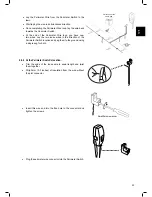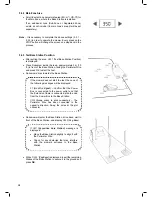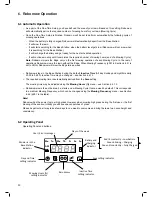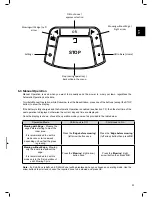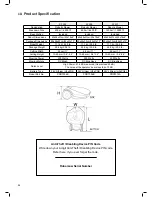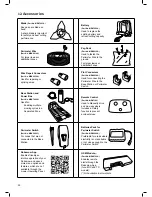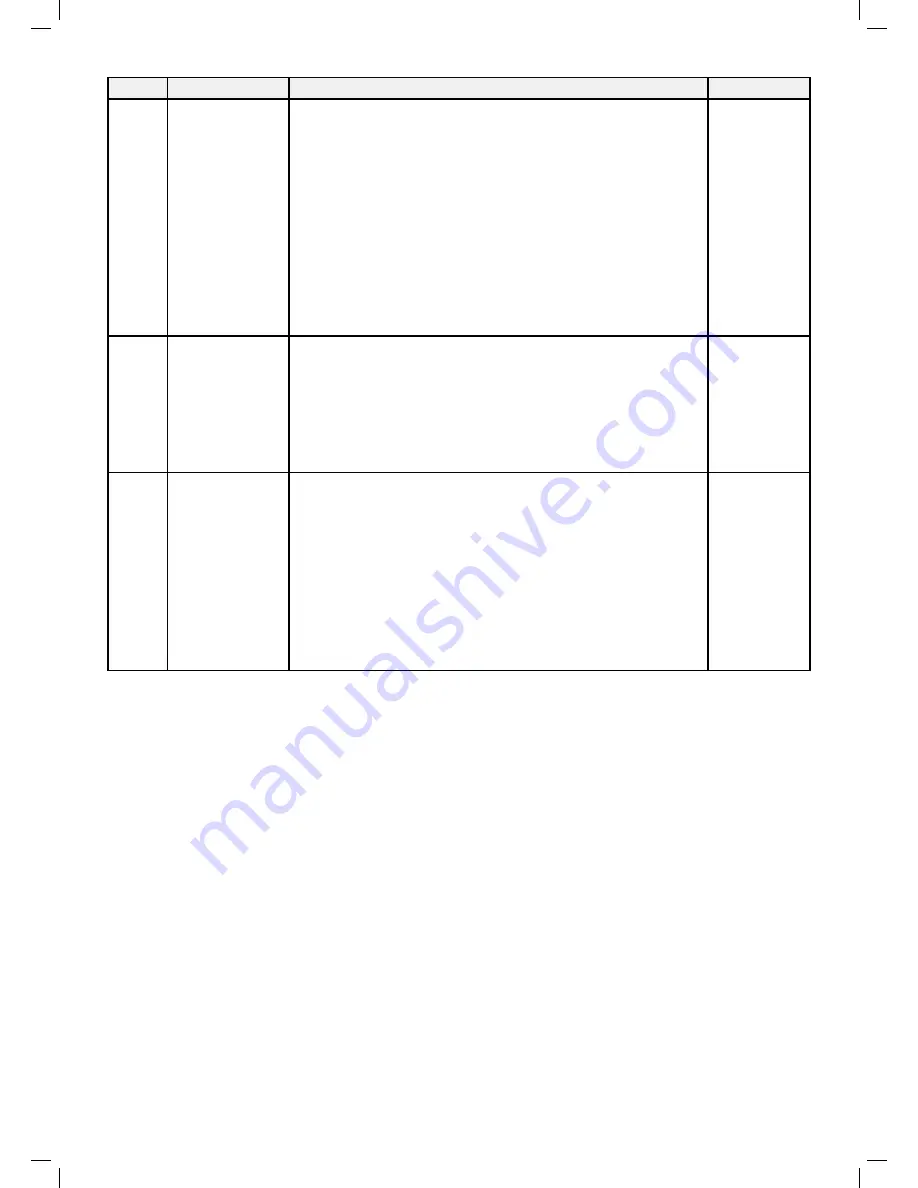
36
Screen
Setting
Description
Options
P024
SmartMow
(Default =
OFF
)
•
Enables the unique SmartMow feature.
•
SmartMow feature allows more efficient mowing operation
through the smooth and continuous turns when reaching lawn’s
edge.
•
This feature may not be efficient in the same way in every lawn or
in some parts of a particular lawn.
•
When this feature is enabled for the first time in a particular
zone, it may require the mower to cross the lawn and “touch”
the perimeter wire several times (to perform an initial calibration
of the algorithm), before it will start performing smooth turns at
lawn’s edge.
•
If there is more than one zone defined, then there is an option
to enable this feature for a particular zone or for the entire lawn
(‘All’).
All
L1/L2/L3
A1/A2/A3/A4
On/OFF
P025
SmartMow
Edge Overlap
(Default =
10
)
•
Allows adjusting the degree of overlapping with lawn’s edge,
when performing the smooth and continuous turns in SmartMow
mode.
•
Increasing this value will cause a higher overlapping with lawn’s
edge (for better mowing results), but at some point may prevent
the mower from performing a smooth turn.
•
If there is more than one zone defined, this setting may be set per
zone or for the entire lawn (‘All’).
5-30
P026
TurboMow
(Default =
OFF
)
•
TurboMow feature allows faster and stronger mowing of a high
grass during the first cut of the season.
•
When a mower is operated for the first time, or if the Factory
Defaults (“Out of the Box”settings – see Section 5.2) are invoked,
this feature is automatically set to ON to provide better mowing
results already after the initial mowing cycle. At the end of the
initial mowing cycle, the feature will be automatically disabled (set
to OFF).
•
This menu allows to activate TurboMow feature manually. ‘U094’
(“Raise mowing height when activating the TurboMow mode.”)
will be displayed. At the end of the cycle the feature will be
automatically deactivated (set to OFF).
On/OFF
6.4.3 Robomow App Settings
Using the Robomow App you will have access to additional menu options that are not available on the mower,
such as an option to define an external setup of a Base Station or an option to set an additional window of
Inactive Hours.
6.5
Operation in a Non-Base Zone (using a Perimeter Switch)
In order for Robomow to operate in a Non-Base Zone, the Perimeter Switch has to be turned on and the mower
should be inside the active perimeter area.
•
Verify that the Perimeter Switch is connected to the zone to be mowed.
•
Press the ‘ON’ button to turn on the Perimeter Switch.
•
Drive/carry Robomow to the lawn area. Refer to “Transportation” part of Section 1.3 for carrying instructions.
•
To initiate the operation, choose the operation mode you want, press the arrow buttons to choose the Zone
you want to mow and press OK to start operation (refer to Section 6.3).
•
When Robomow completes the mowing, it will stay on the lawn. You will have to drive/carry it back to its place
for charging.